How Do I Change My Primary Bank Account Linked With India Infoline?
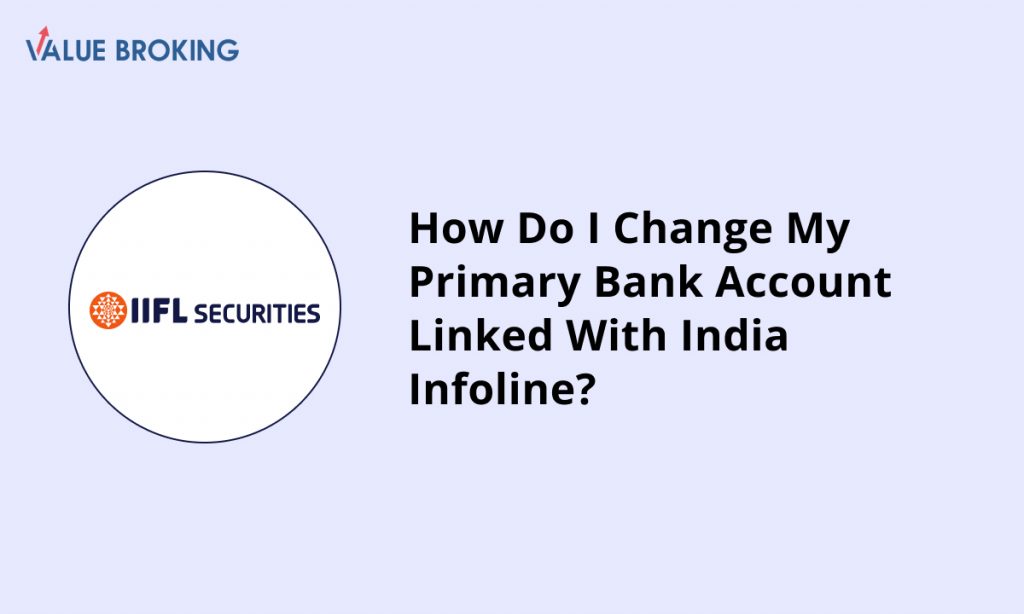
The primary bank account is the one that is connected to your IndiaInfoline account. A trading and demat account’s primary bank account is linked to the bank proof supplied when the account was opened. A primary bank account must be utilized to deposit or withdraw money from the trading account.
To change the primary bank account details linked with IIFL, follow the below-mentioned steps.
By using the IIFL Mobile App
Step 1. You must log in to the Mobile app.
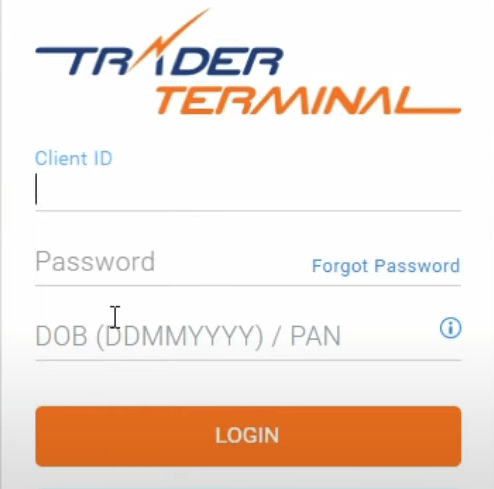
Step 2. Choose my reports.
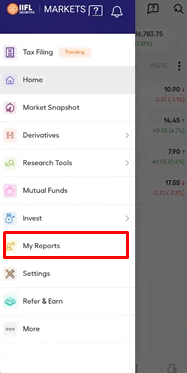
Step 3. Click on my profile.
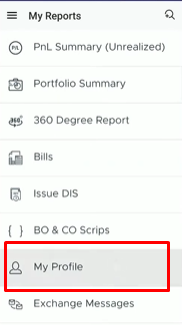
Step 4. Select the details of the bank.
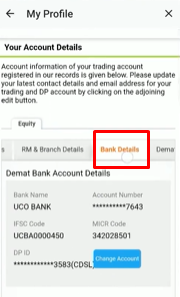
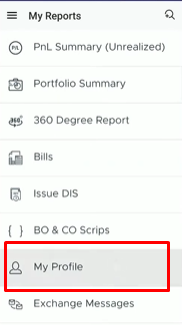
Step 5. You can change your account by clicking on the Change Account button.
Step 6. Enter the account and Re-enter the account number.
Step 7. Select the type of account you want to select.
Step 8. Enter the IFSC code and click on Enter.
Step 9. Depending on your choice, you will be assigned an OTP to your registered mobile number in the trading and demat accounts.
Step 10. As a payment to your new bank account through IMPS, a transaction of INR 1.0 will be triggered.
Step 11. New bank information will be entered into your vendor terminal and updated on IIFL records after the success of the IMPS verification.
By using Ask IIFL
Step 1. Open the mobile app or log in to https://ttweb.indiainfoline.com/trade
Step 2. Visit IIFL’s Ask Page
Step 3. From the list of available options, choose My Account.
Step 4. Choose Bank Information.
Step 5. Choose a new bank account.
Step 6. To learn how to change your bank account, tap the image that comes next and zoom in.
By using these steps mentioned above, you can easily change your permanent account details and link your IIFL account through its mobile app or website.