How to Close an Angel One Account?
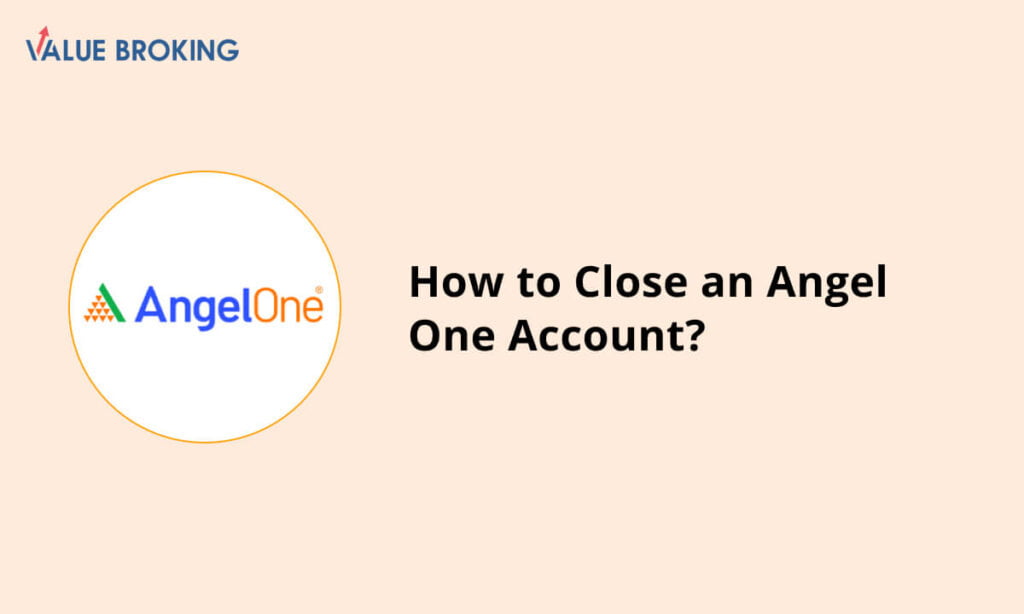
Trading requires a Demat account. Often, we end up with multiple Demat accounts, leaving a few unused. As a result, fees and maintenance charges are incurred on our Demat accounts. In this case, closing the inactive or zero balance Demat accounts makes sense. Knowing how to close a Demat account makes it easy and helpful when you need to do so. Closing a demat account with Angel One is simple and free!
Here is Hassle Free Steps to Close Angel One Account
| Steps | Description |
| 1 | Account Closure Form |
| 2 | Visit DP’s office |
| 3 | After Submitting Form |
Close an Angel One Account – Step-by-Step Guide
Step 1: Account Closure Form – The first step is to complete the Account Closure Form.
Step 2: Visit DP’s office – To complete the closure process, you must go to the DP’s office (which may be a bank or an investment firm) and submit all required documents.
Step 3: After Submitting Form – It takes 7-10 business days for the account to be closed after submitting the form.
Your DP (Depository Participant) will send you a letter 7-10 days after you submit the account closure form. It is simple to check the letter once you receive it. Try logging into your account. Your login details will not be available if your Demat account is closed because your Demat account number ceases to exist.
You can also send an email to support@angelbroking.com with “Requesting Account Closure” as the subject line. Only a client ID is required if the mail is sent from your registered email address. Stating the reason for closure is optional. If the mail is not received through a registered email account, an additional account closure form must be filled.
Things to Keep in Mind Before Closing Account
- You have no SIPs, MFs, bonds, etc., linked to your Demat account
- You do not have a debit balance in your account
- Your account has no open positions
- You have no holdings in your Demat account or Trading account.
What should you do in the case of MFs, SIPs, Bonds, or debit balances? Here’s what you need to know.
MFs, SIPs, etc
- The units in the pool should be stopped and closed if they are linked to the respective Demat account.
- Transfer them to your Angel One DP account.
- Transfer your units from your Angel One DP account to another DP account (the closure process will terminate all accounts associated with Angel One, such as DP, and Trading…).
Debit balance
Remove the debit balance by paying on your Angel One app or website.
Open positions
Close your Demat account by closing any open positions
Holdings
- Sell the shares if they are in a trading account, Use your mobile app or log into your account on trade.angelbroking.com
- To sell the shares, you can contact your Dealer or Sub-broker.
- Holdings in your DP account must be transferred to a new DP account.
Note: Ensure that a fund payout is marked online (if applicable) after settling the trade. As soon as you mark a payout, you will receive it in your opted bank account within 24 hours.