How to Place GTT Order in India Infoline?

Good Till Triggered (GTT) orders are a valuable tool for traders seeking a convenient and automated way to manage their stock investments. This article will walk you through placing GTT orders on India Infoline, explaining the benefits of using GTT, the types of GTT orders available, and step-by-step instructions for placing them.
Placing GTT Orders: Step-by-Step Guide
GTT orders can be placed on a standalone basis or in conjunction with a base order. Here’s how:
For Standalone GTT Orders:
Step 1: Select the stock you want to set a GTT for.
Step 2: Click “more options” beside the sell button on the company page.
Step 3: You will be directed to a ‘Create GTT’ screen. Input the required details.
Step 4: Create your GTT order.
For GTT Orders along with a Base Order:
Step 1: Select the stock you want to buy or sell.
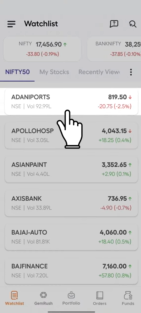
Step 2: Visit the company page and click buy or sell.
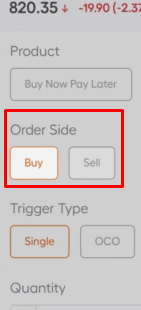
Step 3: Input the necessary details for the base order and choose how you want to use GTT (either stop loss leg only or both stop loss and profit legs).
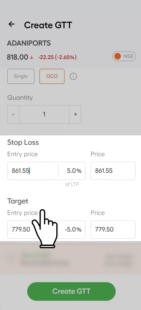
Step 4: Place the order.
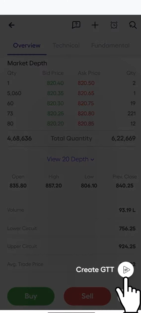
Modifying and Deleting GTT Orders
Active GTT orders can be modified or deleted. If a GTT was placed along with a base order, the base order must be completely executed in exchange for the GTTs to become active.
Conclusion
GTT orders offer traders a powerful tool to automate their trading strategies, providing greater flexibility and convenience. By understanding the nuances of placing GTT orders on India Infoline, traders can take full advantage of this feature to enhance their trading experience. With the ability to set precise triggers and conditions, GTT orders empower traders to make informed decisions in a dynamic market environment.