How To Generate TPIN in HDFC Securities?

HDFC Securities Ltd is a renowned firm. It looks to enhance its products and services constantly. It has introduced TPIN authentication for its clients for a quick and simple trading experience. Follow the steps mentioned below to generate your TPIN on HDFC Securities.
Steps To Generate your TPIN on HDFC Securities
| Steps | Description |
| 1 | Fill Application Form |
| 2 | KYC Documents Submit |
| 3 | Sign Member-Client Agreement |
| 4 | Proof of Income |
| 5 | Submit the details of demat account |
| 6 | Provide cheque |
| 7 | Documents sent to head office |
| 8 | Nominal Account Fees Activation |
| 9 | Reset Password |
How do I Generate TPIN in HDFC Securities
Your HDFC Securities TPIN (Telephone PIN) shall be generated instantaneously. Using IVR, you may enter your PIN in just three simple steps.
Step 1: Enter your DOB (DD/MM/YY) and trading account number.
Call the customer care service of HDFC Securities and choose the language of your choice. Then, enter your demat account number and press the # key.
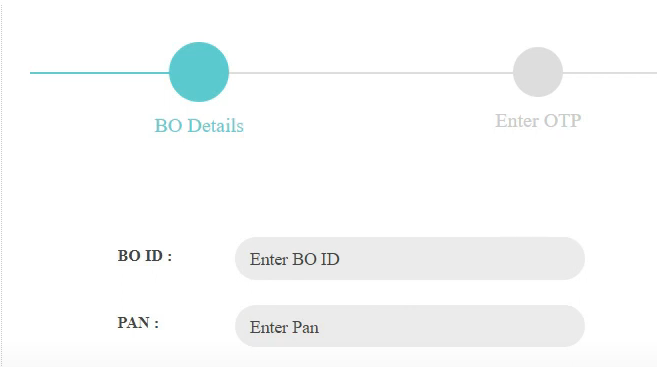
Step 2: Enter your four-digit TPIN.
Enter your TPIN here or call the telebroking executive at (9). Then, dial 8 to create a new TPIN.
Step 3: Retype your TPIN.
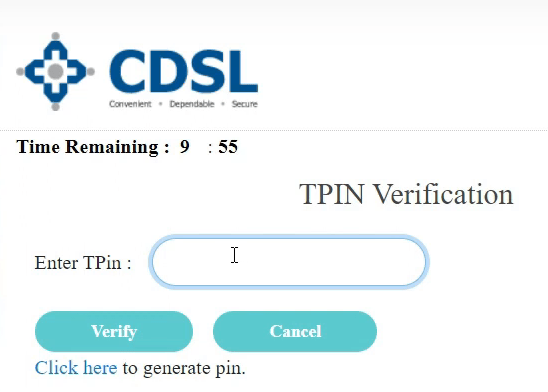
Finally, re-enter your TPIN for confirmation. Your TPIN will be ready for use.
The key advantage of generating TPIN is that it will eliminate the need for manual authentication for your transactions. The process will become quick and simple access. So, if you have a HDFC Securities demat account, reach out to their customer care and generate your TPIN as mentioned above.