How to Add a Nominee to the HDFC Securities Account?

You have the option to include a nominee in your HDFC Securities Demat account either during the account opening process or at a later time. If you choose to add a nominee later, this is done offline by submitting a completed nomination application form to the DP office.
Steps to Add a Nominee to the HDFC Securities Account
Step 1: Visit the HDFC Securities homepage.
Step 2: Navigate to the bottom of the page and click on “Forms” under Important Information.
Step 3: Download the HDFC Securities Demat nomination form.
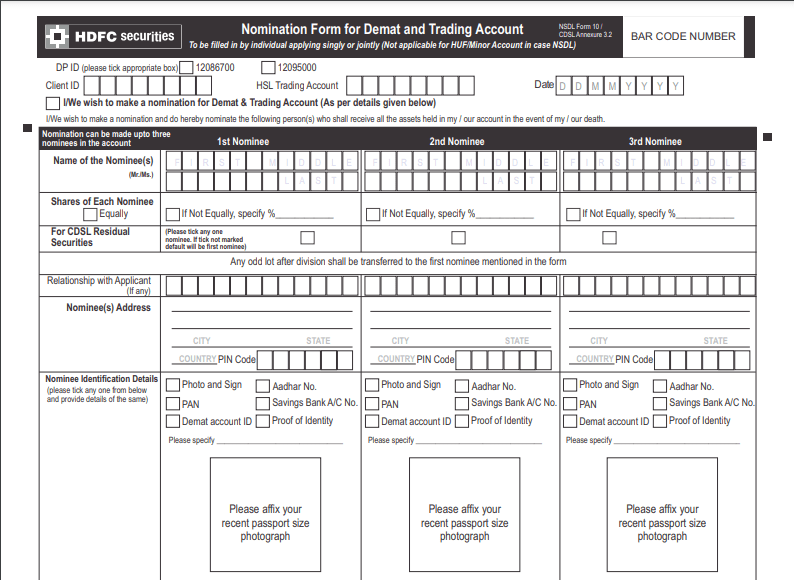
Step 4: Fill in your Demat account details.
Step 5: Provide the necessary information about the nominee, including their name, relationship, address, contact number, and email address.
Step 6: Submit the completed form to the nearest DP servicing branch.
It’s important to note that HDFC Securities Demat accounts allow for the addition of up to three nominees. Additionally, only individuals with singly or jointly held accounts are eligible to make a nomination. Non-individual entities such as societies, trusts, corporations, the Karta of Hindu Undivided Family, and holders of power of attorney cannot appoint a nominee.