How to Change Name in Zerodha Demat Account?
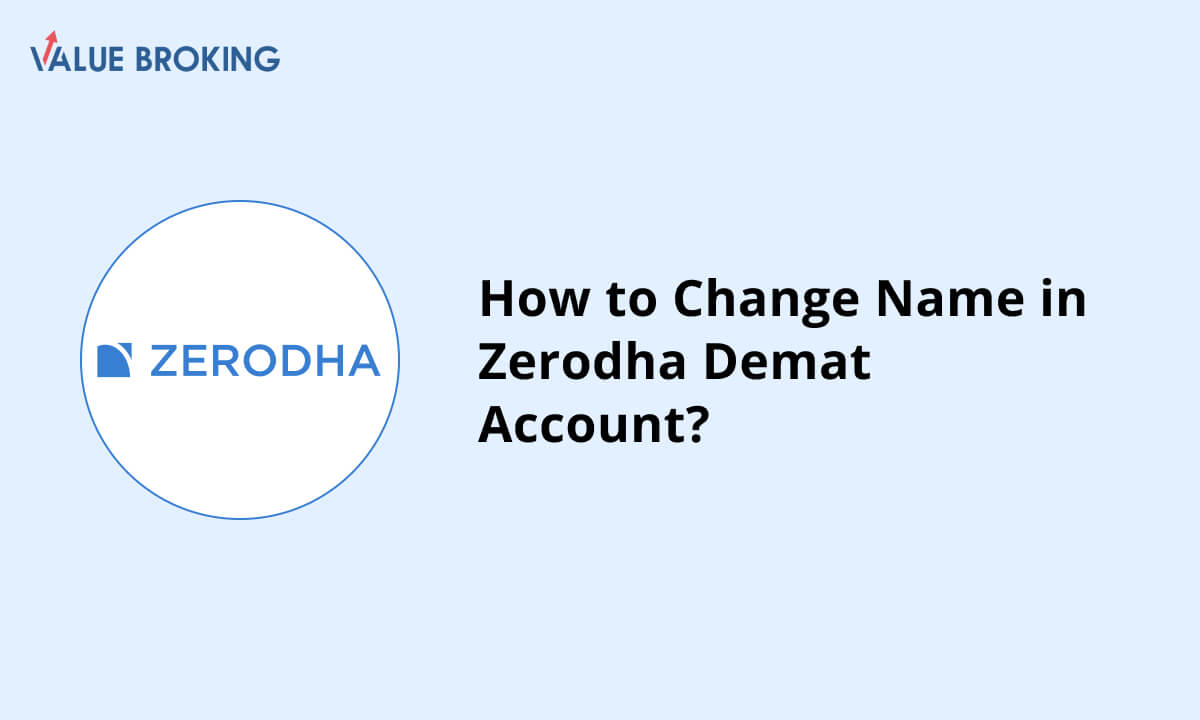
To change your name in your Zerodha account, you must first update your name on the Income Tax Database (ITD). Follow the relevant procedure to do this. Once updated, courier the signed account modification form (PDF) and Annexure B (PDF) to Zerodha, along with a self-attested copy of your PAN card and address proof. If you’re submitting your Aadhaar card as proof, ensure it is a masked Aadhaar.
To change your name on account of marriage or divorce, you will need to submit the following documents:
- Notarized copy of marriage certificate or divorce certificate.
- Copy of passport with spouse’s or father’s name.
- A notarized copy of the name change publication is in the official gazette. The old name on the gazette must match the name on your PAN submitted while opening an account with Zerodha. A sample copy (PDF) is attached for reference.
To change your name for reasons other than marriage or change your father’s name, you must provide a notarized copy of the official gazette publication of the name change. The old or existing name on the gazette must match the name on the PAN card you submitted while opening an account with Zerodha.
Courier the documents to:
Zerodha,
153/154, 4th Cross, J.P Nagar 4th Phase,
Opp. Clarence Public School,
Bengaluru – 560078