How to Unblock a Kite Account?
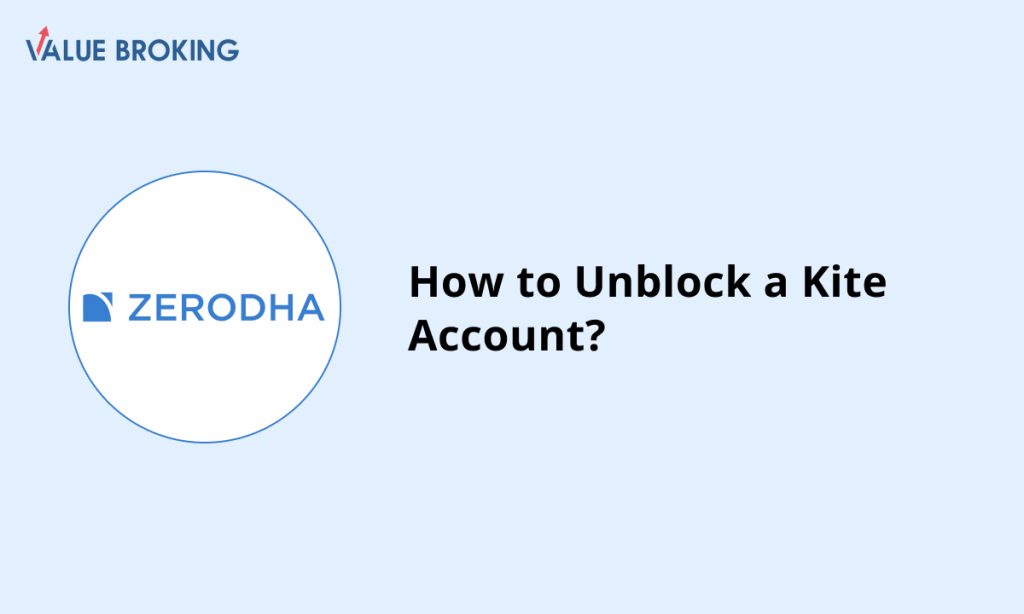
The account will be blocked if the Zerodha account holder enters the wrong password five times. To unblock the Kite account, follow these steps:
Step 1: Visit kite.zerodha.com.
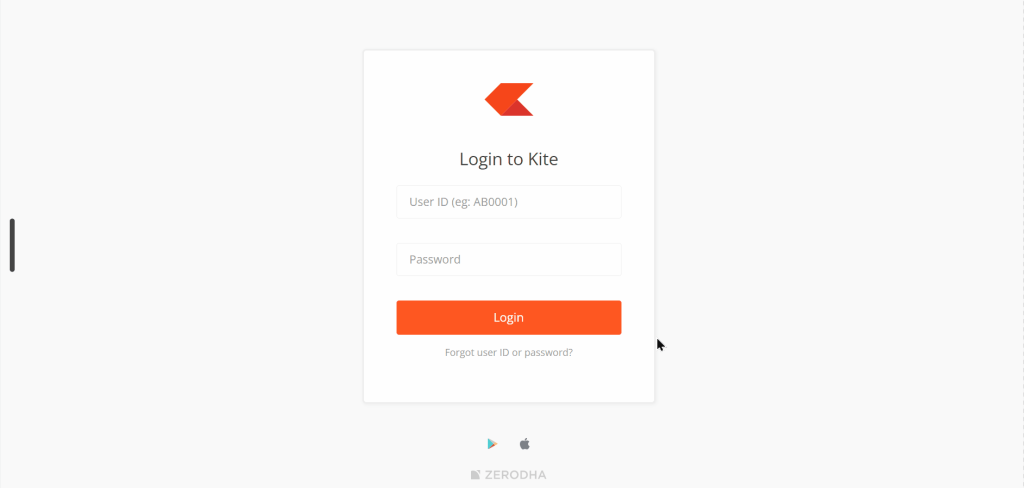
Step 2: Click on “Forgot user ID or password?”
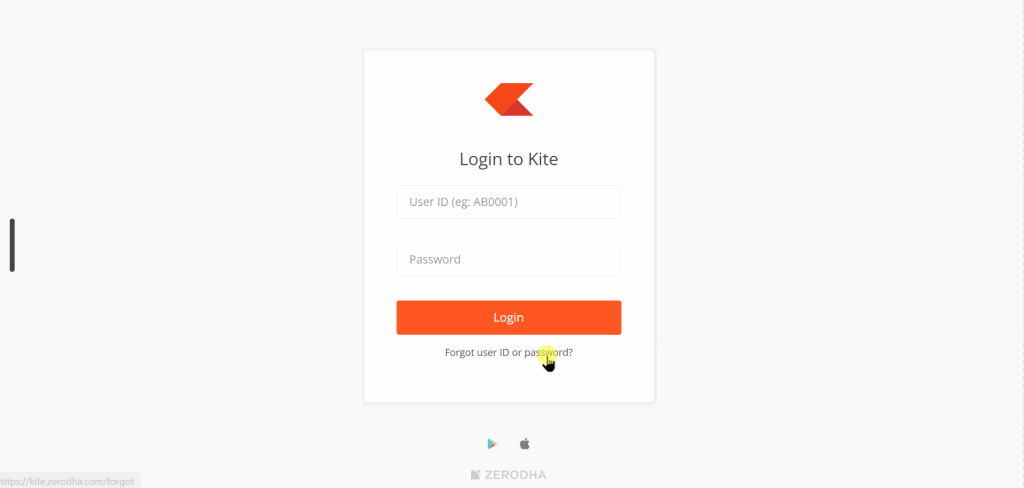
Step 3: Enter your User ID and PAN.
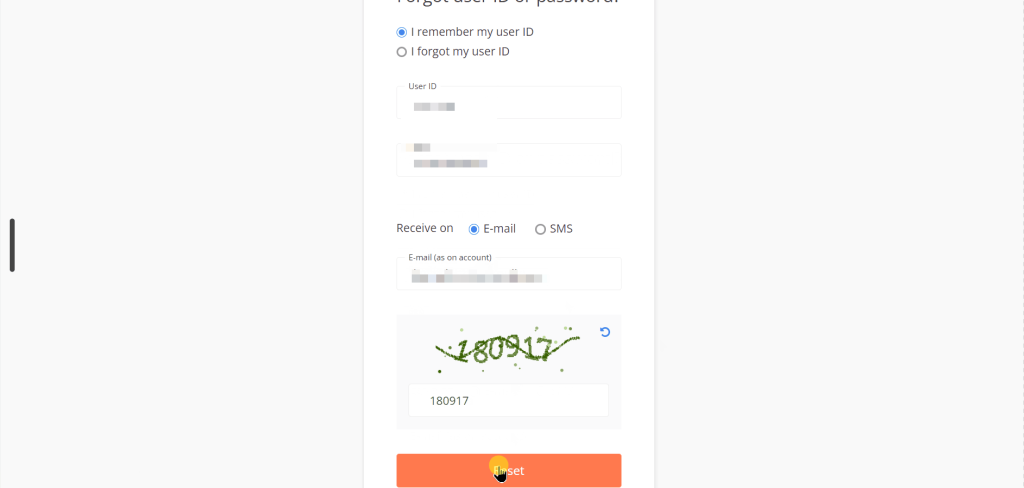
Step 4: Choose to receive the reset link via Email or SMS, enter the email ID and captcha, and click “Reset.”
Step 5: If you selected SMS, enter the OTP received. If you selected Email, click on the reset link received in the Email to reset the password.
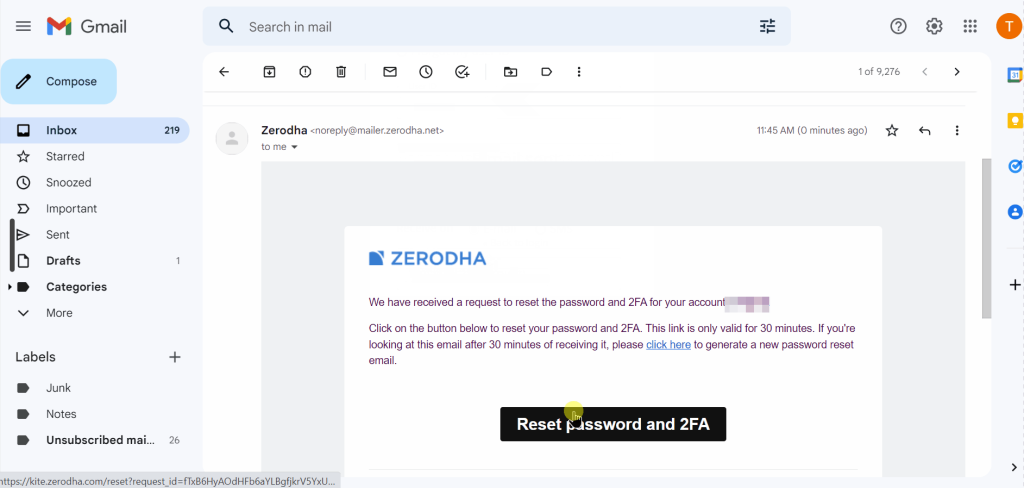
Step 6: Enter a new password and click on “Continue”.
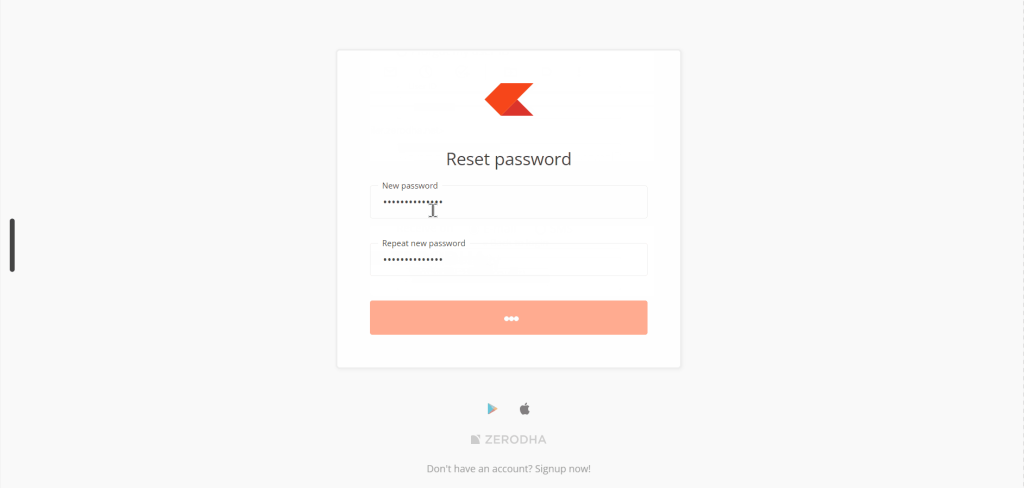
Step 7: Enable two-factor authentication (2FA) for added security.
Sometimes, the OTP may not be received if your mobile number is on DND. If this happens, reset your password and 2Factor PIN using your registered email ID.
If you see an “Invalid account credentials” error message, please check that you have entered the correct User ID, PAN, registered email ID, or mobile number. If you cannot remember your registered email ID or mobile number, please update them using the e-signed account modification form (PDF) before resetting your password.
Note: Email will be sent to your registered email ID if you choose Email as your preferred method for receiving the password reset link.