How to Login to Kite if the Mobile is Lost or if a Mobile is Not Used?
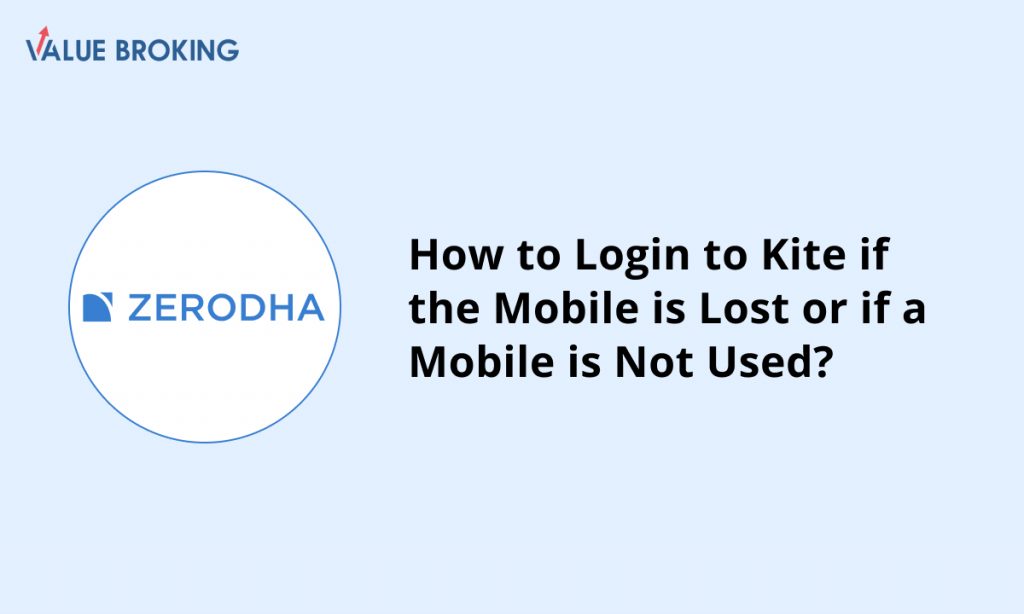
Below are the steps to follow for logging in Kite:
Step 1: Go to kite.zerodha.com.
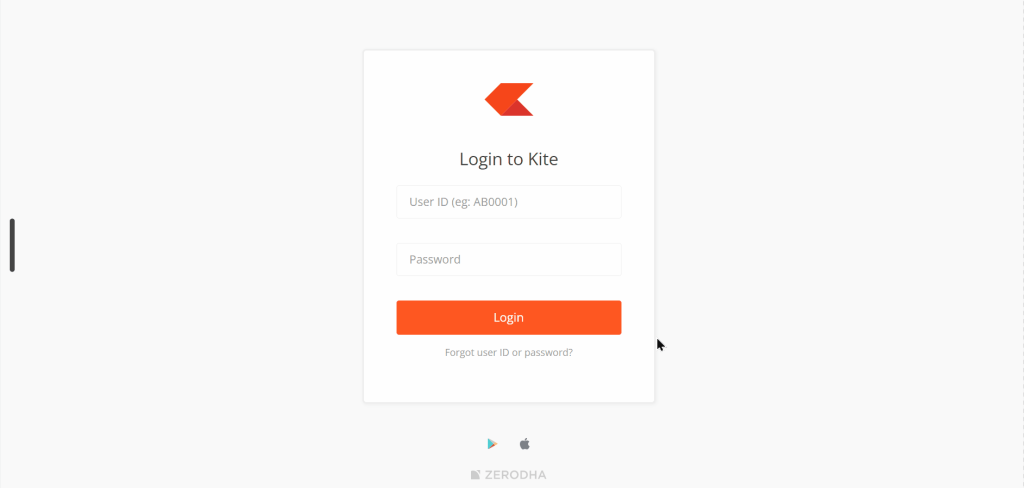
Step 2: Click on “Forgot User ID or Password?”.
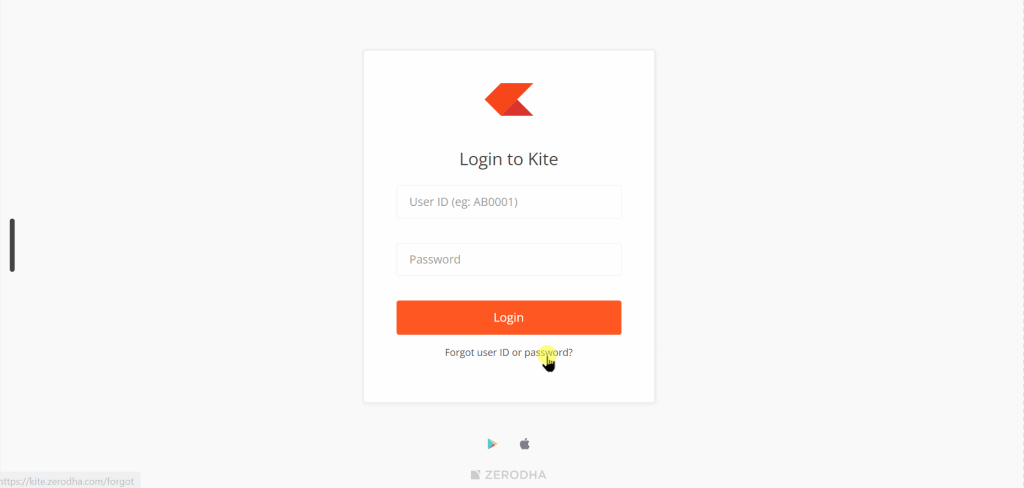
Step 3: Enter your User ID and PAN.
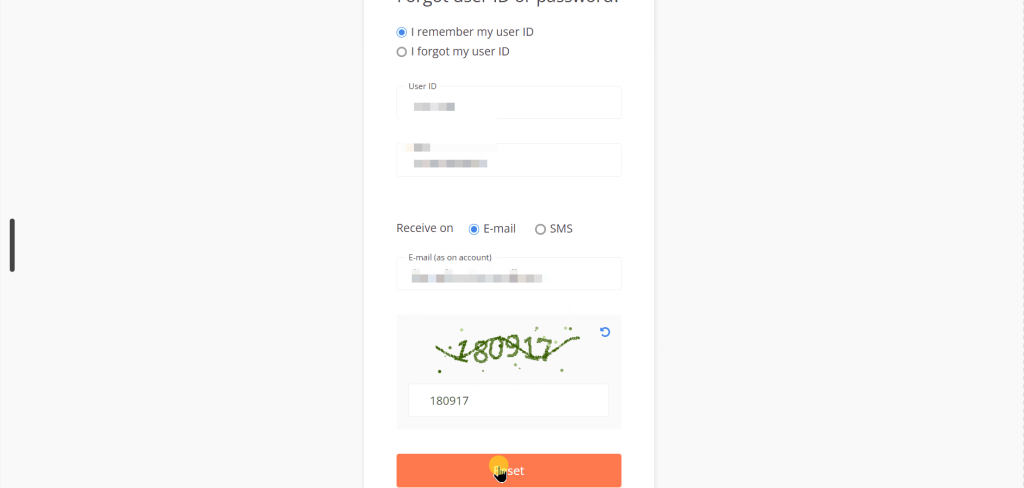
Step 4: Choose to receive a password reset link via email or SMS.
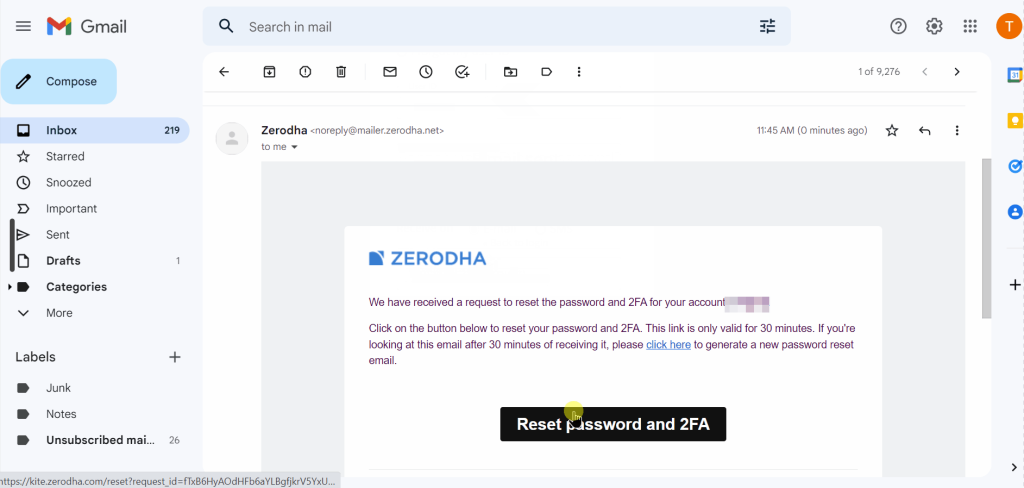
If you select email, enter your registered email ID and captcha, and click “Reset.” If you choose SMS, enter your registered mobile number and captcha, and click “Reset.”
Step 5: Enter OTP and the new password, then click “Continue.”
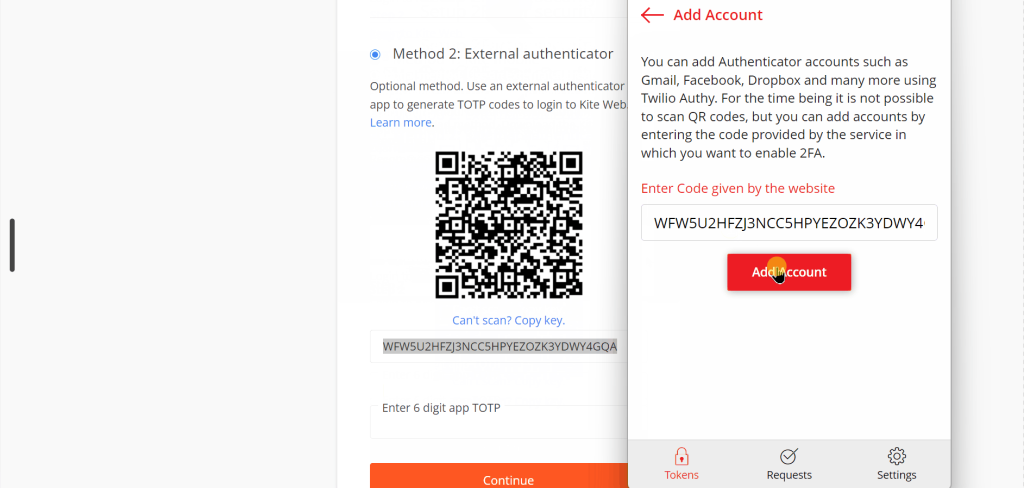
Step 6: Choose Method 2: External Authenticator and click on “Setup TOTP”.
Step 7: Download an external authenticator such as Authy from authy.com/download.
Step 8: If you cannot scan the QR code, click on “Can’t scan? Copy key”.
Step 9: Open Authy or your chosen authenticator and paste the copied key.
Step 10: Set up the TOTP on your authenticator app.
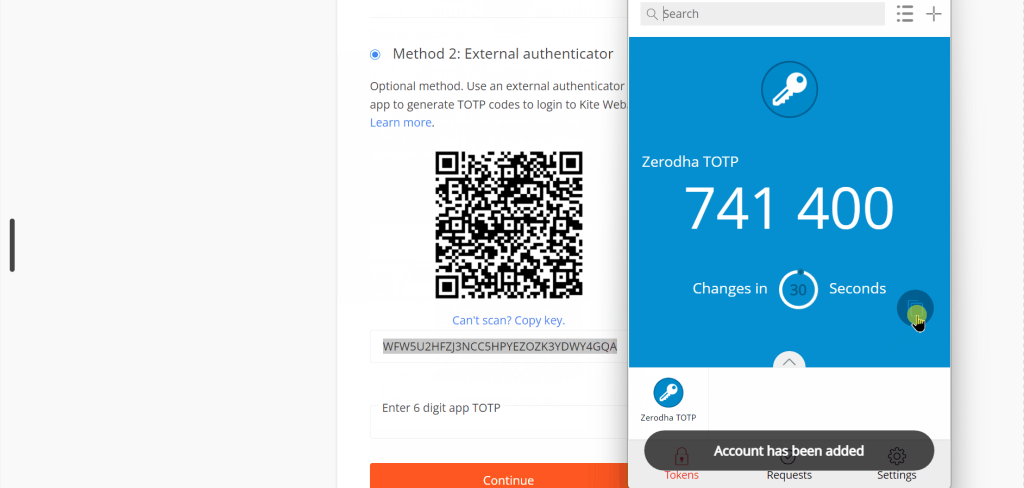
Step 11: Enter the 6-digit TOTP generated on your authenticator app into the “Enter the 6-digit app TOTP” field.
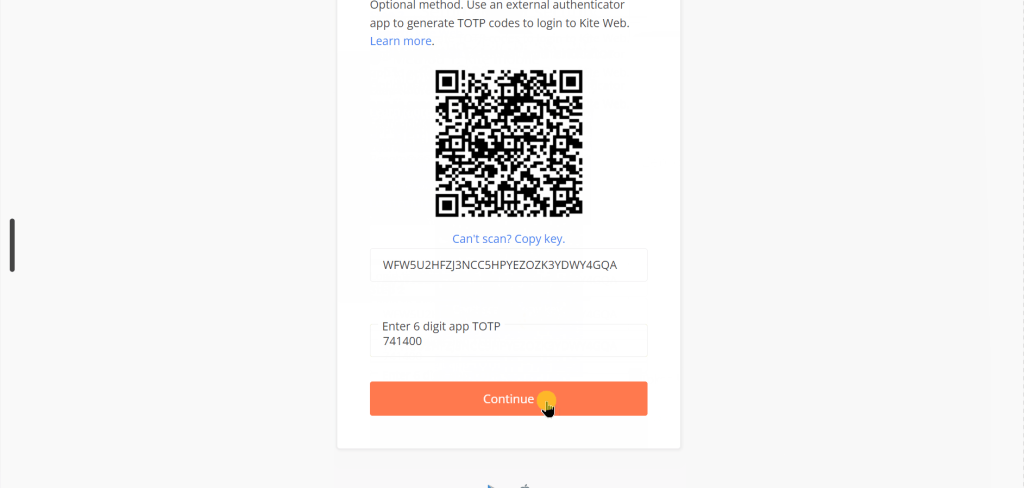
Step 12: Click on “Continue” to reset your password. Finally, log in to Kite using TOTP.
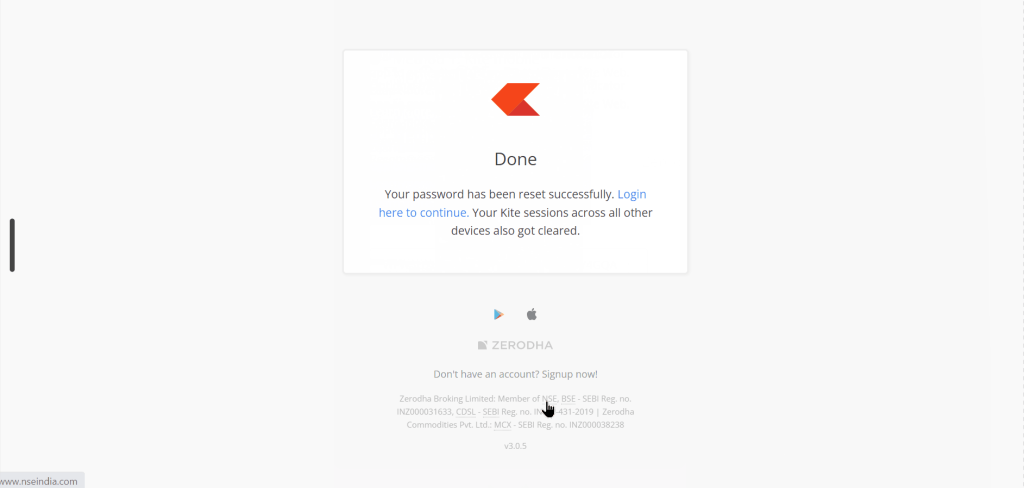
Back up TOTP tokens on Authy to access them on other devices if one is lost.