How to Update Pan Details on an Existing Zerodha Account?
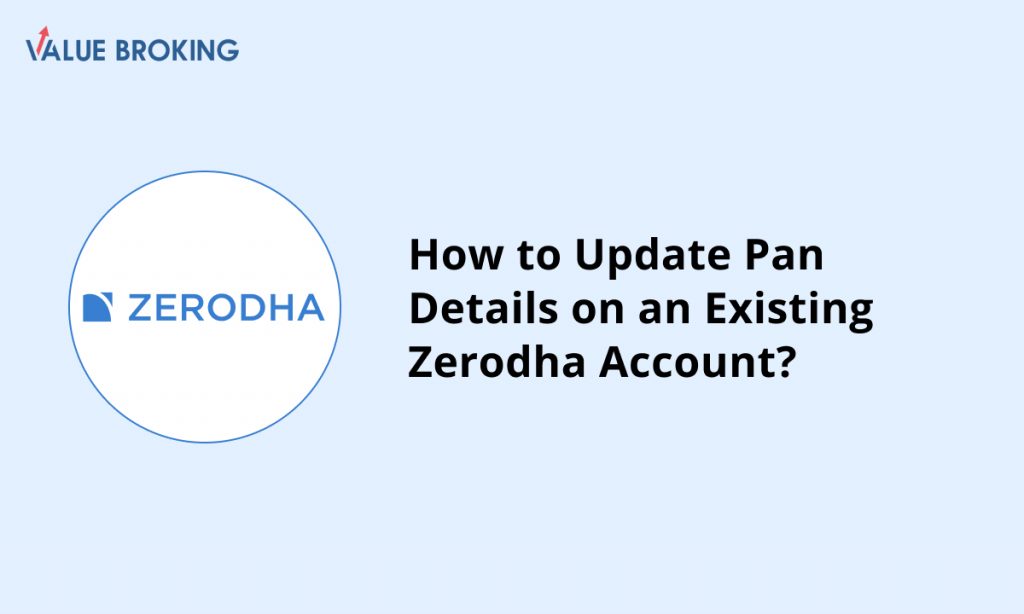
To update your PAN, you need to create a ticket and provide the following signed documents:
- Account modification form (PDF) with signature in the F box.
- Attach the latest passport size photograph on the KYC page, sign across the photo in the F1 box, and sign in the F2 box.
- A self-attested copy of the PAN with the signature under the Applicant’s signature.
- Self-attested copy of address proof.
- If an Aadhaar is being submitted as proof, ensure a masked Aadhaar is submitted.
- Intimation letter for deletion/deactivation of old PAN from the Income Tax Department (ITD).
- A handwritten and self-attested letter specifying the reasons for cancellation of the old PAN, with the old and new PAN numbers mentioned.
To update your PAN details offline, follow these steps:
Step 1: Print and complete the necessary account modification and KYC forms (PDF).
Step 2: Gather the required documents mentioned in the forms.
Step 3: Ensure the signature on the forms matches the signature provided while opening the account.
Courier the forms and documents to the following address:
Zerodha,
153/154, 4th Cross, J.P Nagar 4th Phase,
Opp. Clarence Public School,
Bengaluru – 560078
Once the Zerodha account receives the documents, they will update your PAN details immediately.