How to Change Address in Zerodha Demat Account?
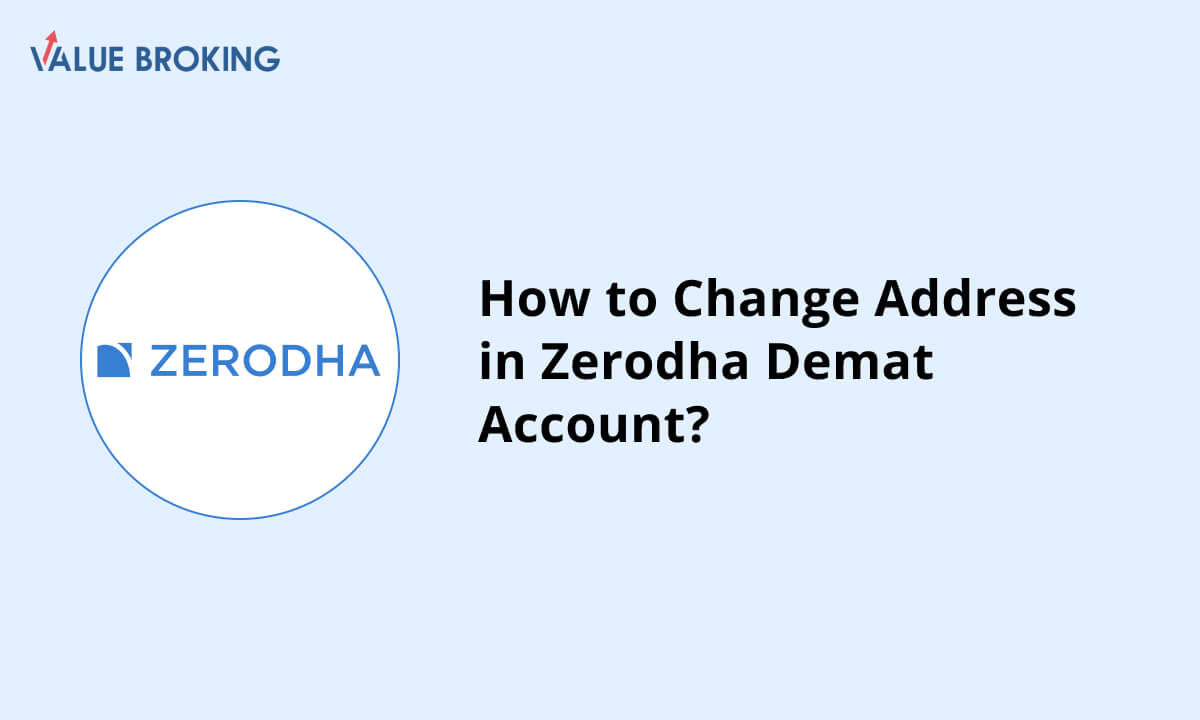
The address can be updated online only if the Aadhaar is linked to a mobile number. If not, follow the offline process. To update the address registered with Zerodha online, follow these steps:
Step 1: Visit signup.zerodha.com/kite/login.
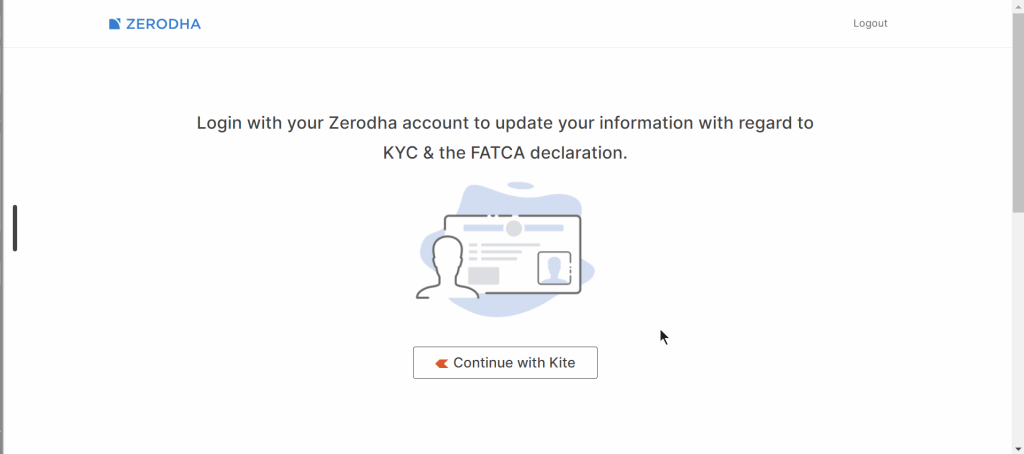
Step 2: Click on Continue with Kite and log in using Zerodha credentials.
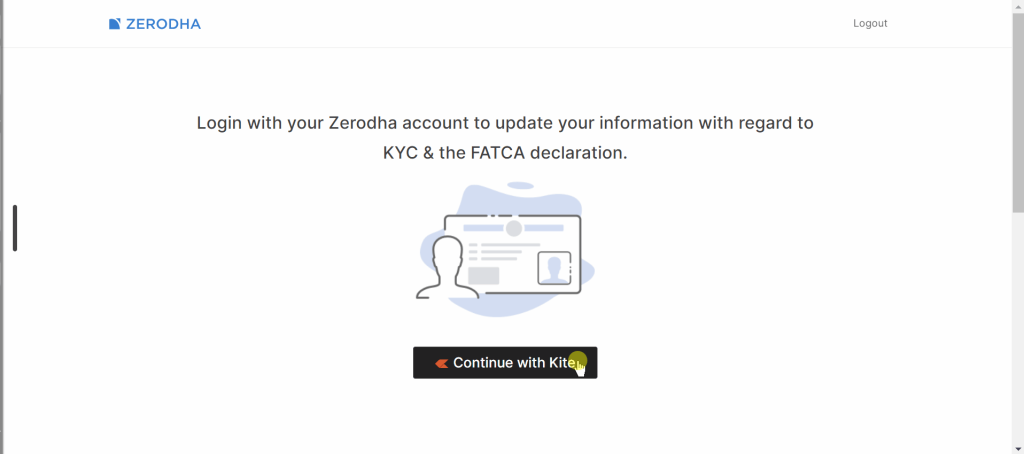
Step 3: Click on Update details as per Aadhaar.
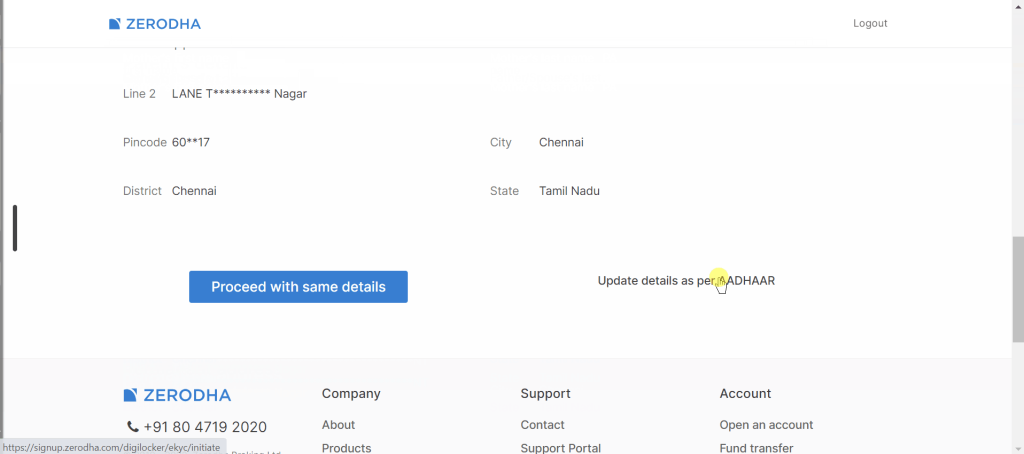
Step 4: Click on Link your Digilocker with Zerodha.
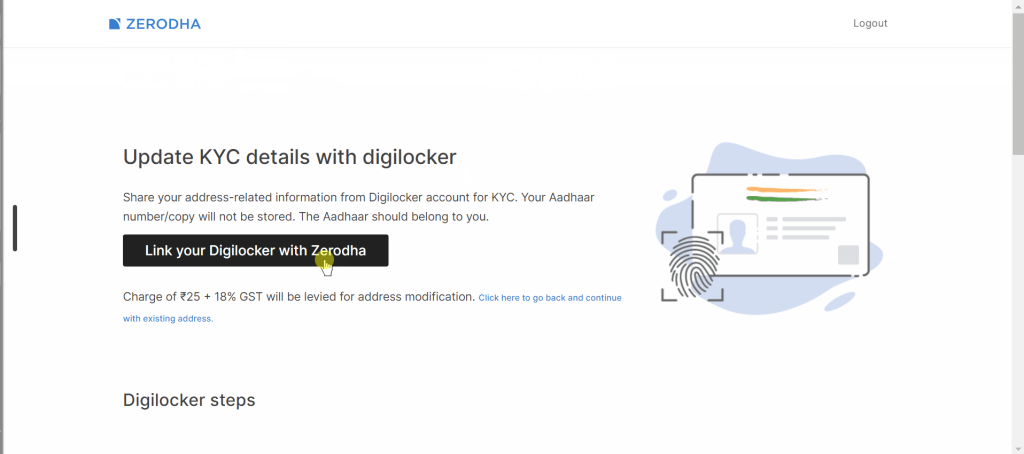
Step 5: Link the Digilocker to Zerodha using Aadhaar, OTP, and the 6-digit Digilocker Security pin.
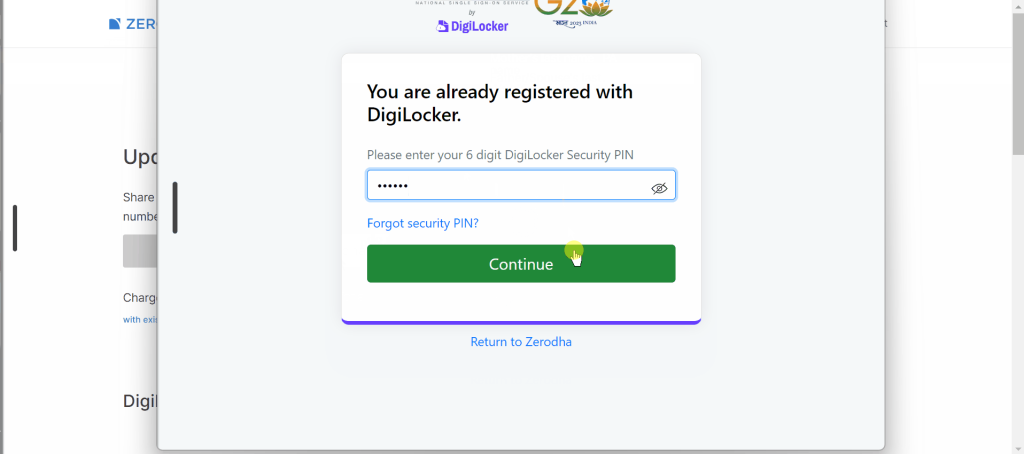
Step 6: Click on Continue.
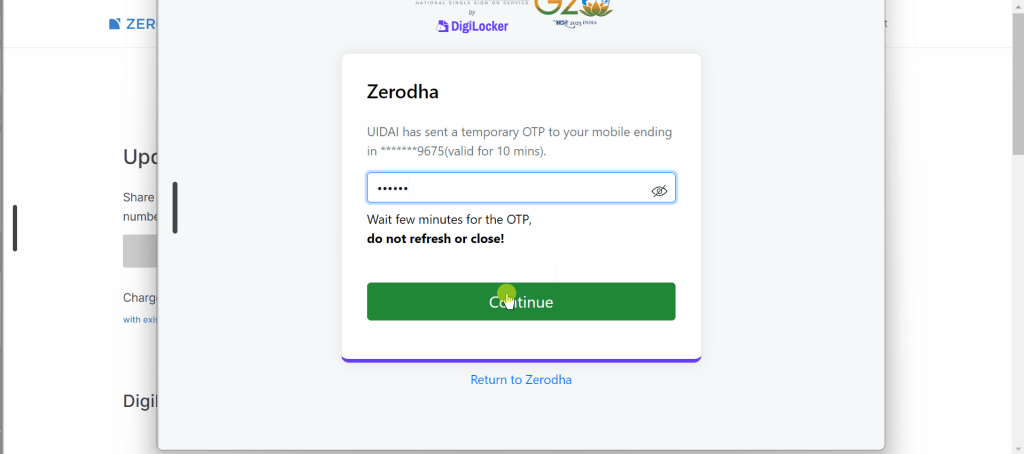
Step 7; Click on Allow to accept the consent.
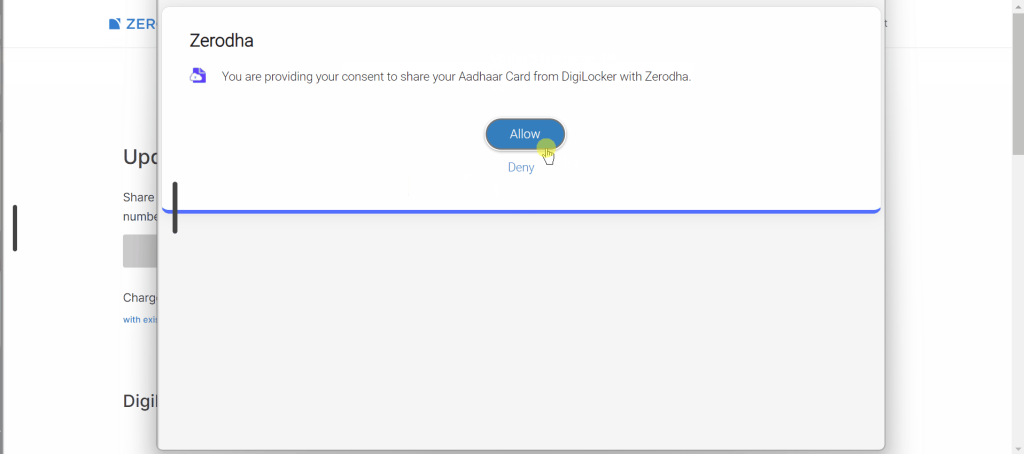
Step 8: Click on Proceed.
Step 9: Fill in the FATCA declaration and click on Continue.
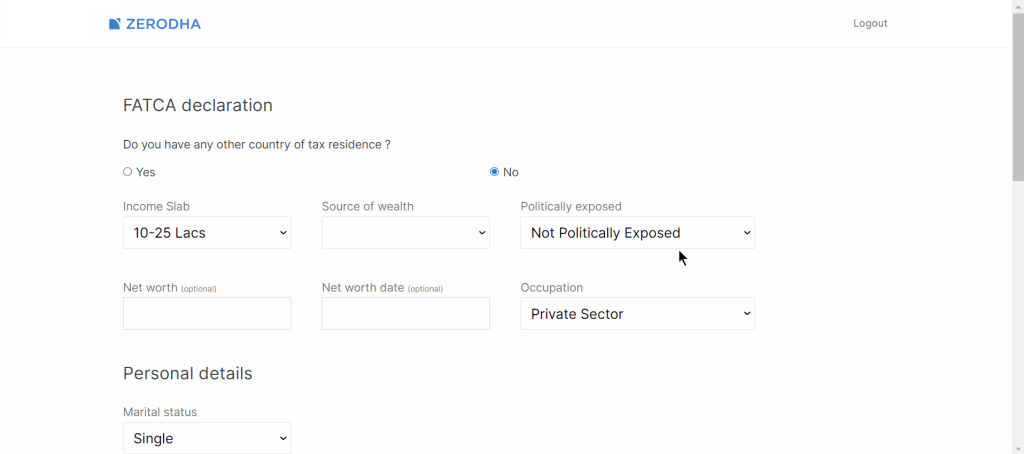
Step 10: Tick the checkboxes and click on Continue.
Step 11: Complete the IPV. Click on Save.
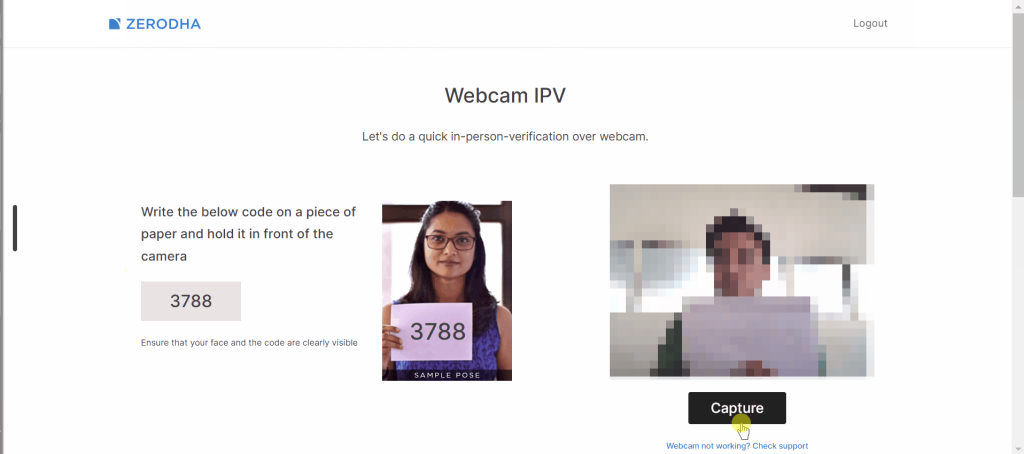
Step 12: Upload a copy of the PAN.
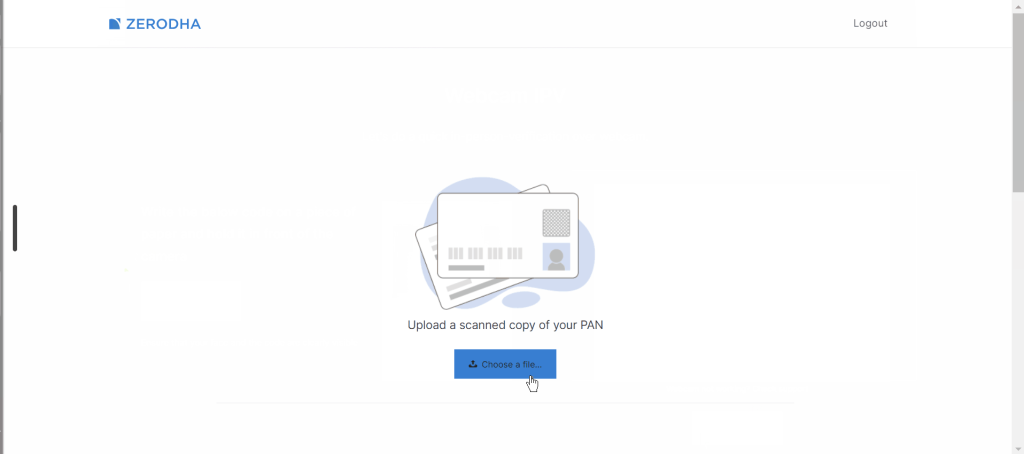
Step 13: Click on e-sign KYC.
Step 14: Click on Proceed to e-sign.
Step 15: Click on Sign now.
Step 16: Tick the checkboxes, enter the Aadhaar number and verify the OTP.
Address updates will be completed within 72 hours of following the steps above. An account modification charge of ₹25 + 18% GST applies for address changes. Ensure the name on your Aadhaar matches the digital signature (e-sign) to avoid rejecting e-signed forms.