How to Generate an eDIS-TPIN with Upstox?
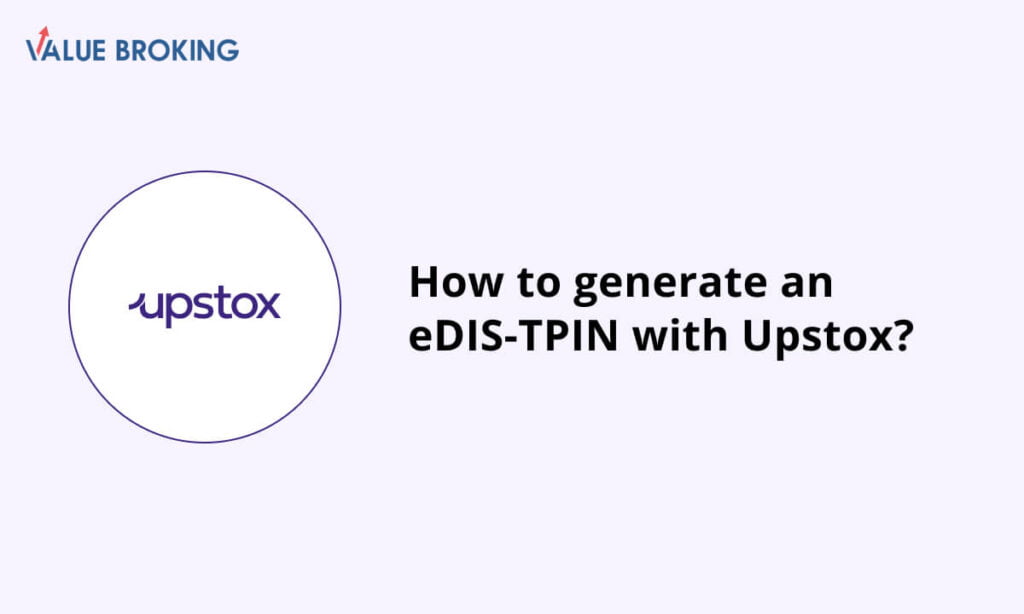
You can use our electronic delivery instruction slip, or eDIS to sell your stocks in real time without providing us with a POA. All you’ll need to achieve this is an OTP that will be sent to your registered mobile number and a TPIN from CDSL.
Steps to Generate an eDIS-TPIN
| Steps | Description |
| 1 | Log in to the Upstox account and go to accounts. |
| 2 | Click on the ‘Profile’ section. |
| 3 | Go to generate TPIN for eDis’ option. |
| 4 | CDSL will send an OTP. |
| 5 | CDSL will send you the TPIN. |
| 6 | Enter your chosen TPIN & submit. |
How do you get/generate a TPIN?
A TPIN can be generated using either the CDSL website or Upstox.com.
TPIN Generation with Upstox:
Step 1: First, log into the Upstox trading platform, go to ‘Accounts,’ and select ‘My Account.’
Step 2: You need to click on the ‘Profile’ section.
Step 3: Choose ‘Get New PIN’ from the ‘Generate TPIN for eDis’ option. It will be delivered to the mobile number and email address you registered.
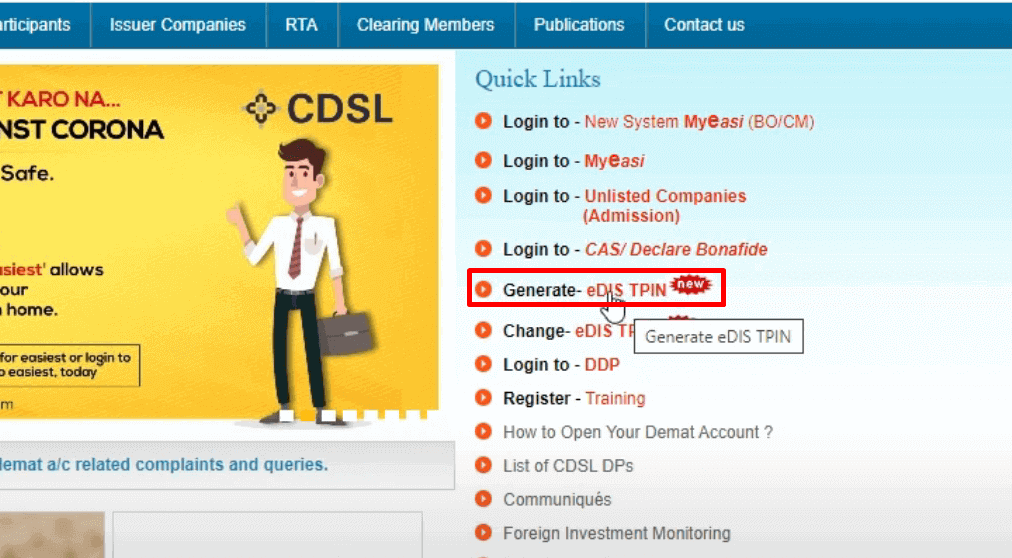
You can access this number by clicking on ‘My account’ > Demat Details as a web user.
Step 4: CDSL will send an OTP to the mobile number and email linked with your Upstox account once the details are given. Please enter the OTP for verification.
Step 5: CDSL will send you the TPIN via SMS and email on your registered mobile number and email ID.
You can use your TPIN and an OTP to approve any sale order for your Demat holdings after you receive or generate it.
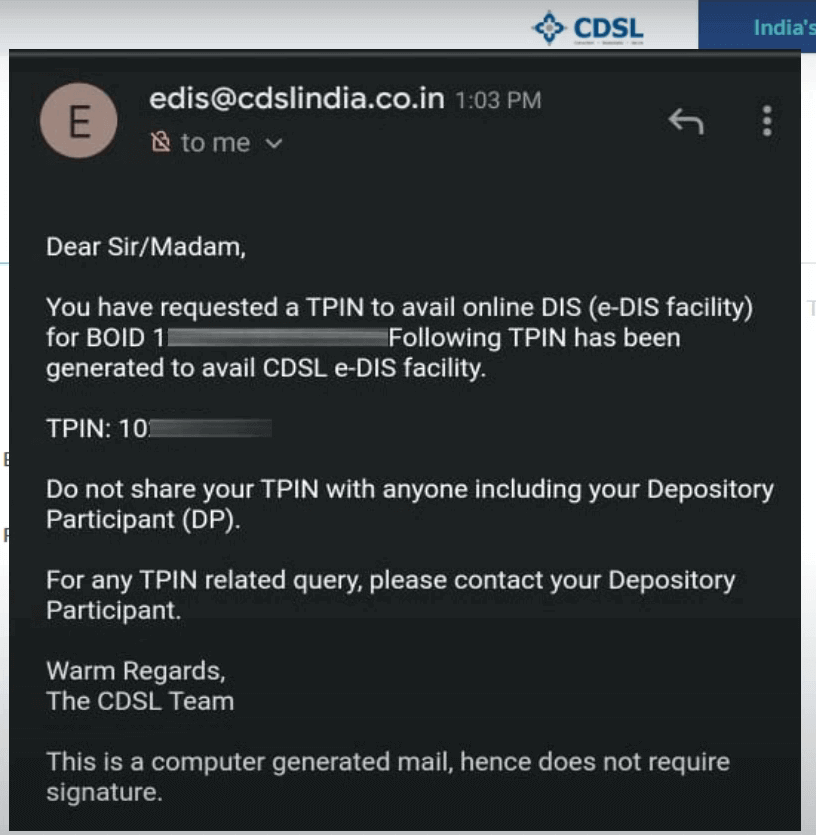
Step 6: Clicking this link will allow you to change your TPIN. Enter your new, chosen TPIN and press the submit button.
Generating TPIN From the CDSL website:
Step 1: Please visit the provided link https://edis.cdslindia.com/home/generatepin
Step 2: You need to provide your BO ID (Demat Account Number) and PAN details. You can retrieve your Demat Account Number by logging into the Upstox Mobile app and selecting the menu icon in the top left-hand corner.
Step 3: Navigate to your profile > ‘My account,’ select ‘My Contact Details,’ and scroll down to ‘Demat Details’ to locate your 16-digit Demat account number.