How to Place Stop Loss Order in ICICI Direct?

A stop-loss order refers to the buy or sell order which is used to prevent losses when there is a risk that market prices are going against the expected price.
Steps to Place Stop Loss Order in ICICI Direct
| Steps | Descriptions |
| 1 | Login to Trading Account |
| 2 | Enter Portfolio Section |
| 3 | Select Stock to Apply Stop Loss |
| 4 | Check for Equity Portfolio Holdings |
| 5 | Ensure Stop-Loss Profitability |
| 6 | Enter Quantity of Stocks to Provide Stop Loss |
| 7 | Set Stop Loss Price |
| 8 | Verify Accuracy |
| 9 | Send Stop Loss Order for Execution |
| 10 | Track Performance of Holdings |
How do I Place a Stop Loss Order in ICICI Direct
Below are the steps on how to place stop loss orders in ICICI Direct in simple and practical steps.
Step 1: Start by logging in to the mobile app which is linked to your trading account.
Step 2: Once logged in, the app screen would show your account overview, In that, enter into the portfolio section.
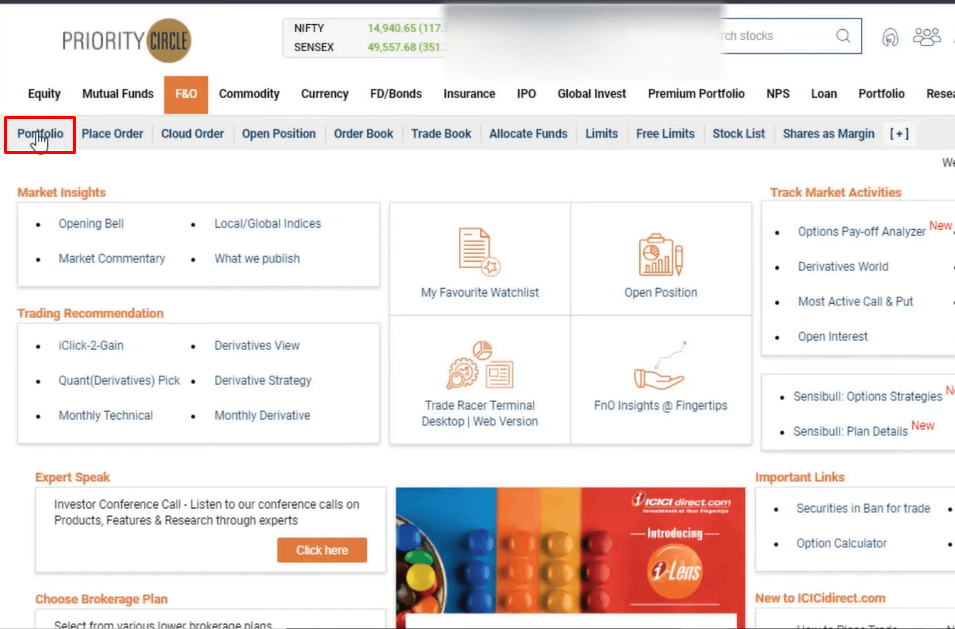
Step 3: In the portfolio section, identify the stocks that are dominant in your balance and that you are wishing to apply for a stop-loss.
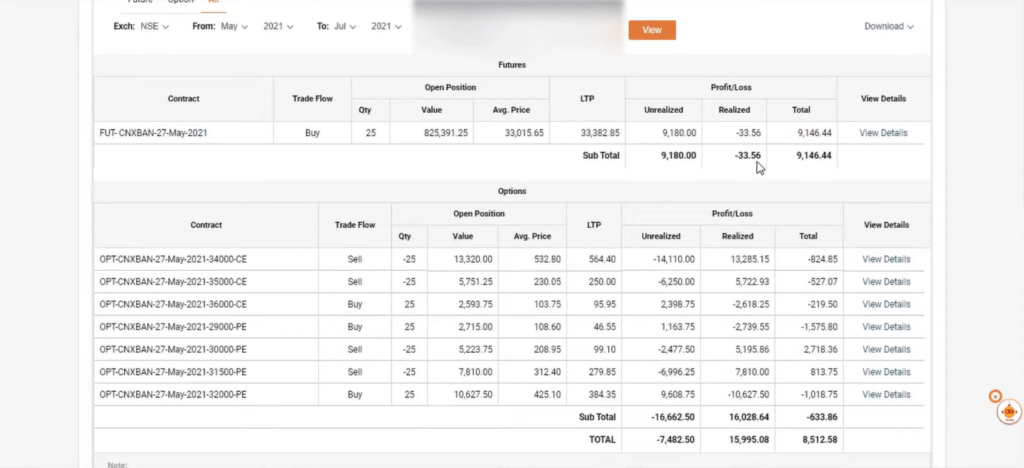
Step 4: Now check your ICICI Direct demat account to check the stocks you have bought or sold and also check if you have any equity portfolio holdings.
Step 5: Now assess the profit and loss area to assess the profitability of your stock holdings. However, be sure that the companies you’re considering as a stop-loss are profitable.
Step 6: Now, within the app, find the option to set up a stop-loss for your investments. This frequently appears in the trading or investing section.
Step 7: Identify the stocks for which you wish to set up a stop-loss and provide the quantity (lot size) for each.
Step 8: Set a stop-loss price to each stock. This is the price at which you want it to automatically sell the stock if it meets a certain threshold.
Step 9: Verify the stop-loss information for accuracy, and check any associated charges or fees.
Step 10: Once you’ve settled on the criteria, send the stop-loss orders for execution.
Step 11: After placing the orders, regularly review your portfolio to track the performance of your holdings and modify stop-loss levels as required.
Step 12: If needed, you can remove or change stop-loss orders through the app’s interface.
Stay yourself up-to-date on changes in the market and news that might impact your financial choices.
Following these steps will allow you to properly set a stop-loss in the ICICI Direct and manage your stock holdings more effectively.