How Do I Change My Primary Bank Account Linked With ICICI Direct?
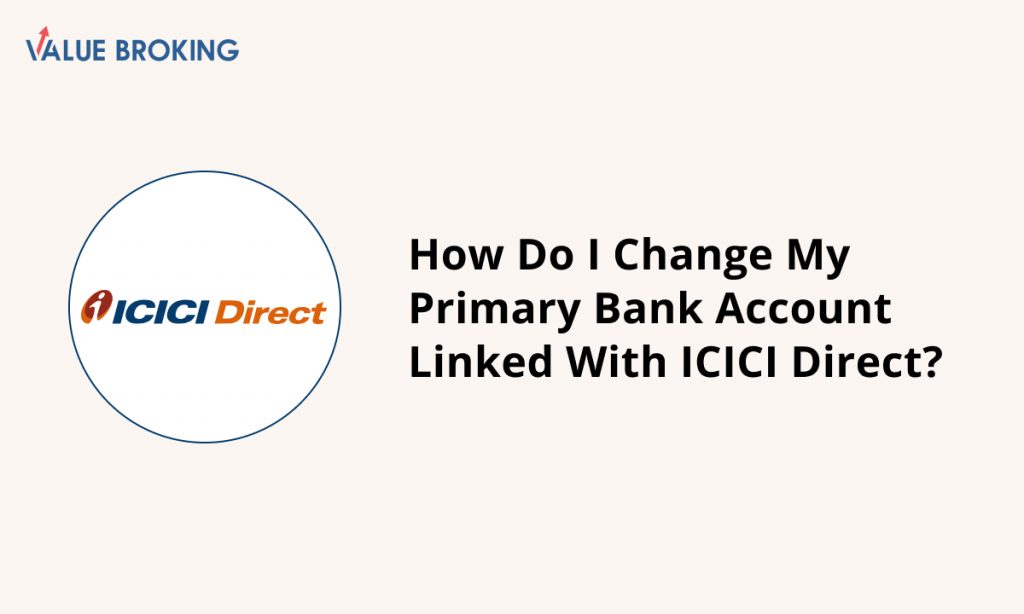
Managing your investments effectively often requires updating crucial details, such as your primary bank account linked with your brokerage account. If you’re using ICICI Direct for your investments, this process can be done easily through their user-friendly platform. In this article, we’ll walk you through the steps to change your primary bank account linked with ICICI Direct.
Step 1: Log In to Your ICICI Direct Account
Begin by visiting the official ICICI Direct website and log in to your account using your username and password. Ensure you’re using a secure and reliable internet connection to prevent any interruptions during the process.
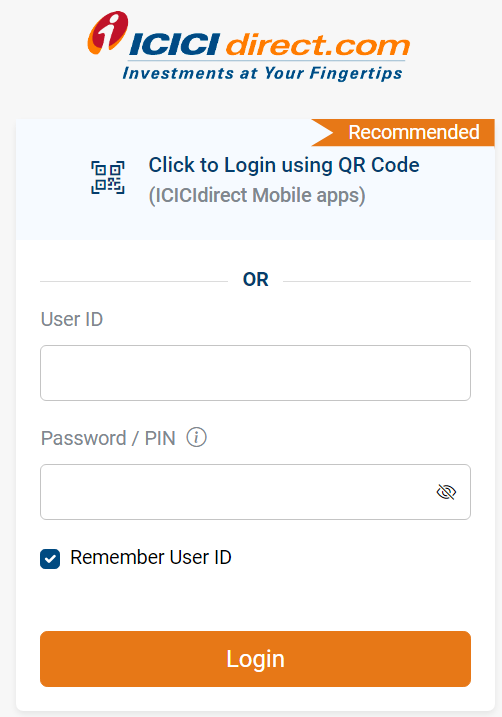
Step 2: Navigate to ‘Profile’ or ‘Account Settings
Once you’ve logged in successfully, look for the ‘Profile’ or ‘Account Settings’ tab. This can typically be found in the main menu or on your dashboard. Click on it to proceed.
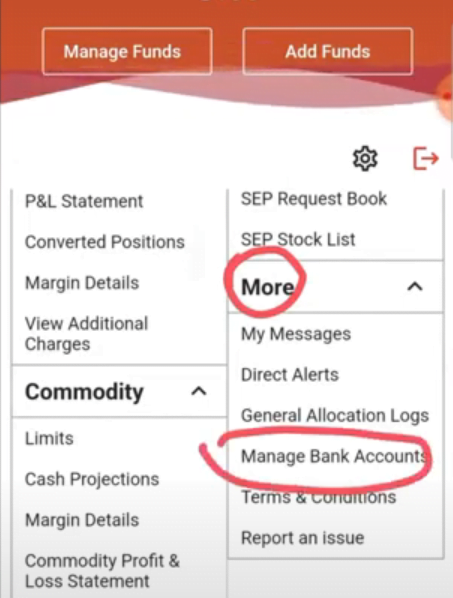
Step 3: Select ‘Update Bank Details
Within the ‘Profile’ or ‘Account Settings’ section, you should find an option that allows you to manage your bank details. This might be labeled as ‘Update Bank Details,’ ‘Change Primary Bank Account,’ or something similar. Click on it to initiate the process.
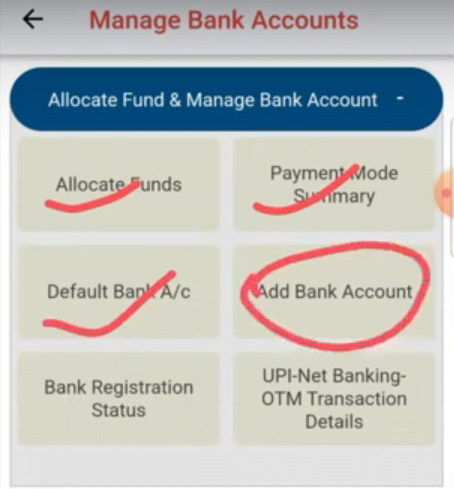
Step 4: Provide the Necessary Information
You’ll now be prompted to enter the details of your new primary bank account. This will include information such as the account holder’s name, account number, IFSC code, and other relevant details. Ensure that you double-check the information to avoid any errors.
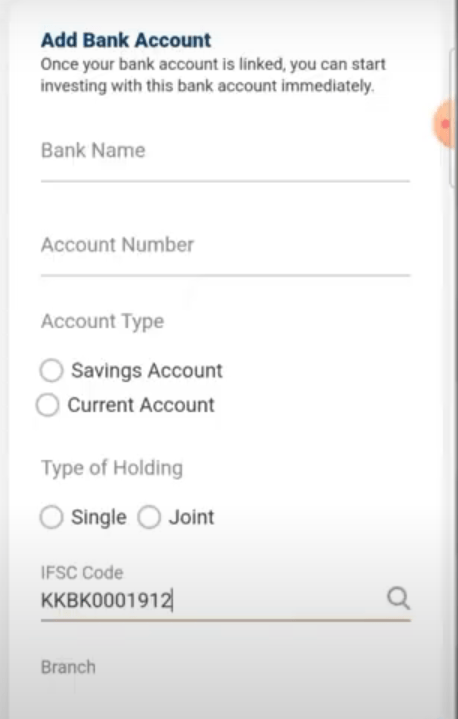
Step 5: Verify the Details
Before finalizing the changes, ICICI Direct may ask you to review the information you’ve provided. This is a crucial step to ensure that everything is accurate. Take a moment to verify the details before proceeding.
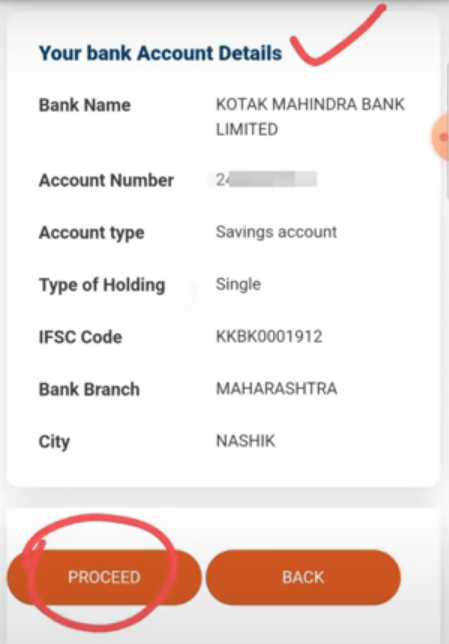
Step 6: Authenticate the Change
For security purposes, ICICI Direct may require you to go through an additional authentication process. This could involve receiving an OTP (One-Time Password) on your registered mobile number or email address. Enter the OTP as requested to confirm the change.
Step 7: Confirmation
Once you’ve successfully completed the previous steps, you should receive a confirmation message indicating that your primary bank account has been updated. You can also verify this by checking your account details in the ‘Profile’ or ‘Account Settings’ section.
Additional Tips:
Keep Your Documents Handy: Ensure you have all the necessary documents related to your new bank account before starting the process. This will help you provide accurate information.
Double-check the Details: It’s crucial to double-check all the information you provide to avoid any discrepancies that could lead to complications in the future.
Contact Customer Support if Needed: If you encounter any difficulties during the process, don’t hesitate to reach out to ICICI Direct’s customer support for assistance.
Conclusion
Updating your primary bank account linked with ICICI Direct is a straightforward process that can be completed in a few easy steps. By following the instructions outlined in this article, you can ensure that your investments are seamlessly connected to your preferred bank account. Remember to exercise caution and verify all details before finalizing any changes to ensure a smooth transition. If you ever encounter any challenges, ICICI Direct’s customer support is readily available to assist you.