Where Can I See a Statement of All My Transactions With HDFC Securities?

The brokerage division of India’s leading private bank, HDFC, is called HDFC Securities. Since its founding in 2000, it has come a long way and is currently considered one of India’s top full-service brokers. As of August 2023, HDFC Securities had 9,98,480 active clients. The brokerage firm facilitates investing in stocks, mutual funds, derivatives (futures & options), commodities, etc. If you are also trading on the HDFC Securities platform, here’s how you can find the statement of your transactions.
Download The Demat Holding Statement
If you’re looking for a comprehensive overview of your share and security transactions over a particular period, you can download your Demat Holding Statement. To download your Demat holding statement from HDFC Securities, you can follow the steps given below.
Step 1: Visit the HDFC Securities website and log in to your account.
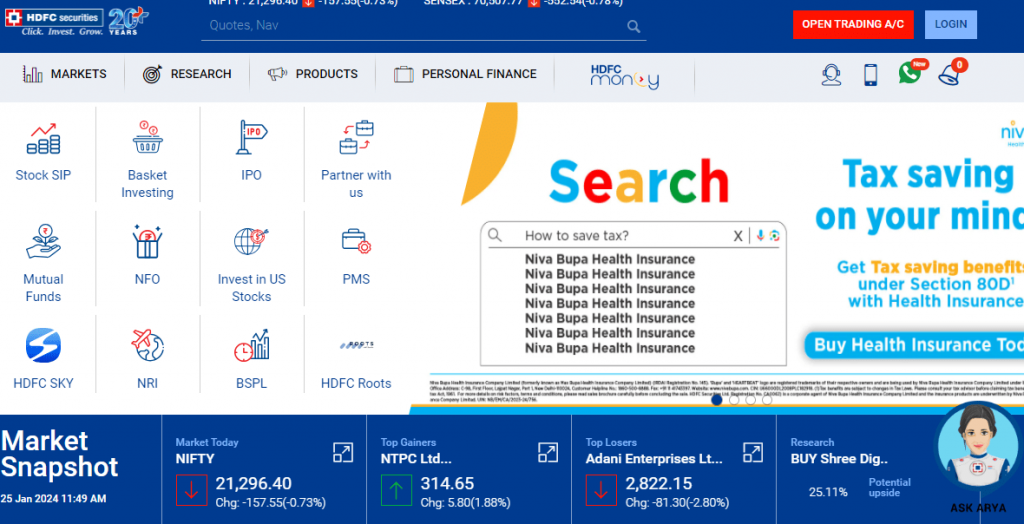
Step 2: Once you are logged in, go to the ‘Accounts’ or ‘Portfolio’ section.

Step 3: Then, look for the option to download the Demat Account Holding Statement. Simply click on it and get the details of all your transactions in a document or pdf form.
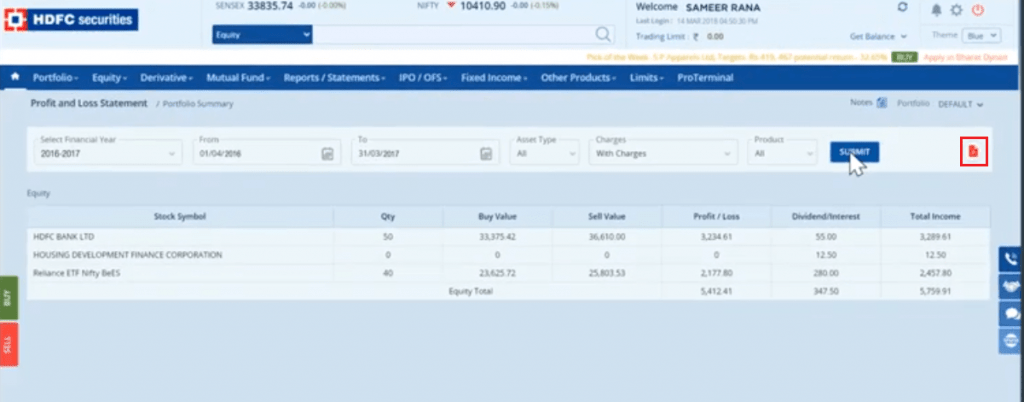
Using any of the above-mentioned ways, you can easily see the statement of all your transactions with HDFC Securities.