How Do I Change My Primary Bank Account Linked With Groww?
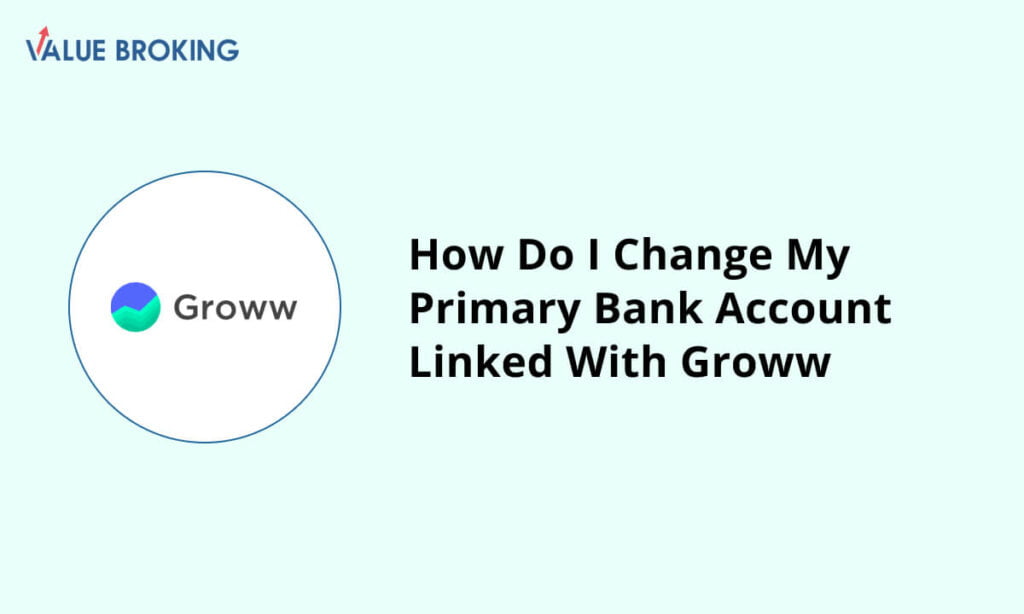
To carry out all the transactions associated with Groww one must link a bank account. However, at times when you want to change the existing bank account. For instance, an individual may switch his account to another bank. If you are also using the services of Groww, and want to change your primary bank account, follow the steps mentioned below.
Steps to Change Primary Bank Account Linked with Groww
| Steps | Description |
| 1 | Open Your Profile |
| 2 | Go To Bank Details |
| 3 | Enter Details of the New Bank Account |
| 4 | Set the New Account as a Primary Bank Account |
How To Change Primary Bank Account Linked with Groww
Step 1: Open Your Profile
Firstly, visit the Groww website and login to your account. Then go to the profile section. You can also download the Groww app and login to access your profile.
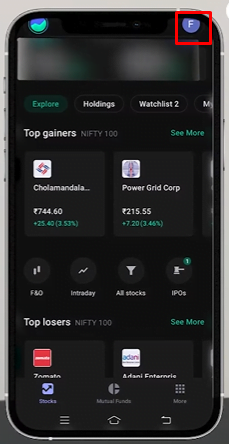
Step 2: Go To Bank Details
Now, click on Bank Details to find the existing bank account linked with Groww. Here you will find the primary bank account.
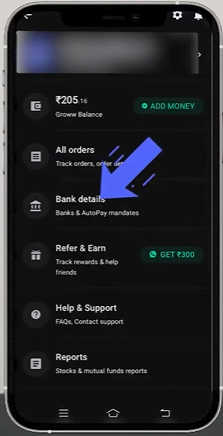
Step 3: Enter Details Of The New Bank Account
Next, enter the relevant details of the new bank account that you want to add. Click on “Add another account” to initiate the process. Mention the bank account, IFSC Code, branch, etc.
Then select “SIM with a number”. Enter the phone number linked with the bank account you want to add. Then click on “Send SMS”. An SMS wil be sent from your phone number for confirmation.
Step 4: Set The New Account As Primary Bank Account
After adding your new bank account, select it and click on “Make a primary account”. After reading the confirmation message, press make primary button again.
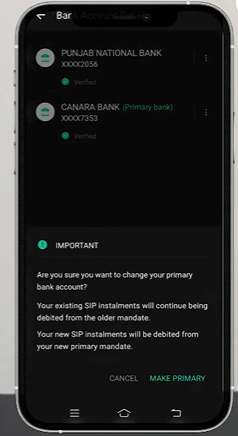
Note:
The process is quite a simple one. You can easily change your primary bank account linked with Groww. Just in case, you need any assistance, contact their customer support.