How to Place GTT Order in 5Paisa?
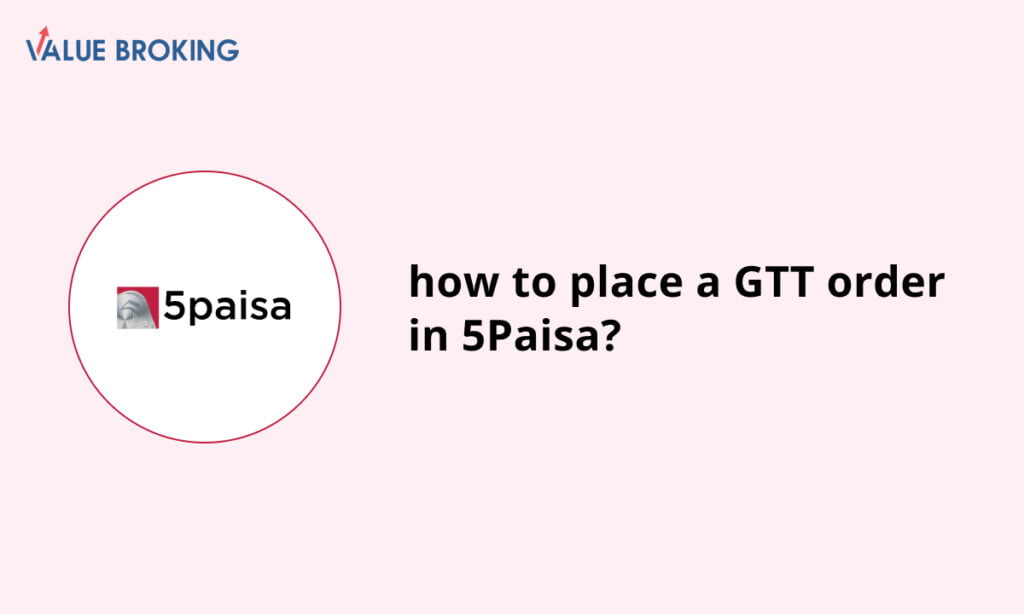
GTT order is a feature that allows investors to buy and sell as per their predetermined price. You can place a GTT Order in 5Paisa by following these basic steps.
Steps to place GTT Order in 5Paisa
| Steps | Description |
| 1 | Log into your demat account. |
| 2 | Click on GTT orders. |
| 3 | Enter the trigger price and click on ‘Place Order’. |
How do I place a Gtt Order in 5Paisa?
Step 1: Log in to your demat account and select the stock you want to buy or sell.
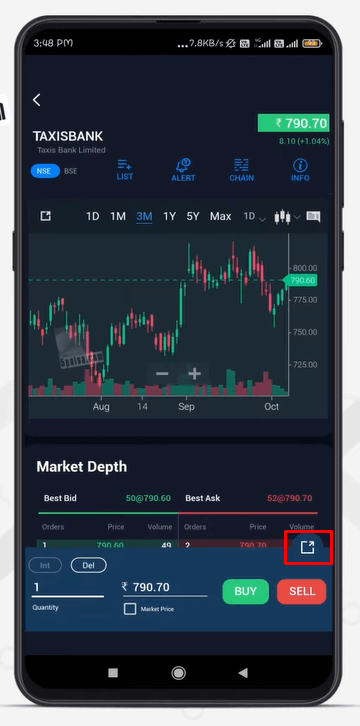
Step 2: Click on more options besides the buy or sell option and click on GTT orders.
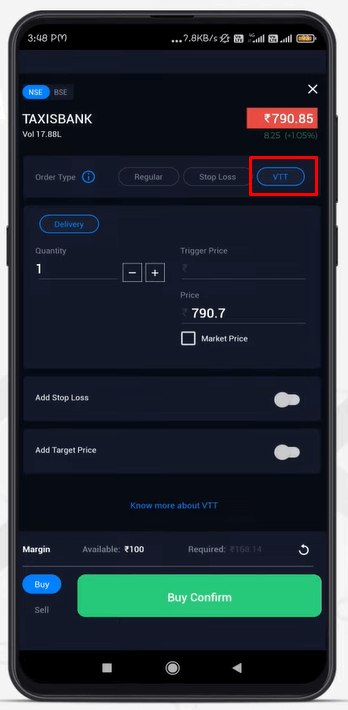
Step 3: Please fill in the trigger price and click on ‘Place Order’.
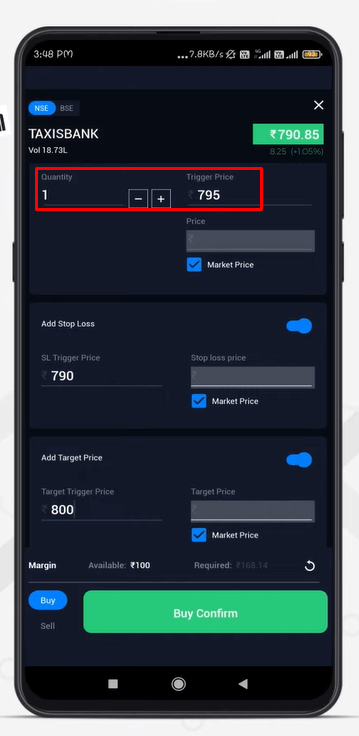
Steps to place a GTT order along with a base order
Step 1: You need to login to your demat account and navigate to the stock you want to buy or sell.
Step 2: Click on more options besides the buy or sell option and click on GTT orders.
Step 3: Enter the details for the base order and select whether you want your GTT order to have a stop-loss leg only or both a profit and stop-loss leg.