How to Generate TPIN in 5Paisa?

The purpose of a TPIN (Telephone Personal Identification Number) is security in a 5Paisa account. It serves as security for banks to provide extra protection for investment and trading purposes.
Steps to Generate a Tpin in 5Paisa Accounts
| Steps | Description |
| 1 | Log in to your 5paisa account. |
| 2 | Go to the Watchlist section. |
| 3 | Click on ‘Sell authorization.’ |
| 4 | Find the ‘Generate PIN’. |
| 5 | TPIN will be sent to your phone no. & Email ID. |
| 6 | Redirected to CDSL website. |
| 7 | Enter & Verify your TPIN. |
| 8 | Click on proceed. |
| 9 | Sell authorization is done for placing sell orders. |
How do I Generate TPIN in 5paisa account?
Step 1: You need to log in to your 5 Paisa account on the app.
Step 2: Go to the “Watchlist” section, and click on it.
Step 3: Next, click on the ‘3 Bars’ on the right side of the My watchlist.
Step 4: Then click on the ‘Sell Authorization.’
Step 5: You will now find the “Generate PIN” option; click on it. Your TPIN will be sent to your mobile number and email ID, which are registered with your 5paisa account.
Step 6: You must click on “I have a pin” to be redirected to the CDSL website.
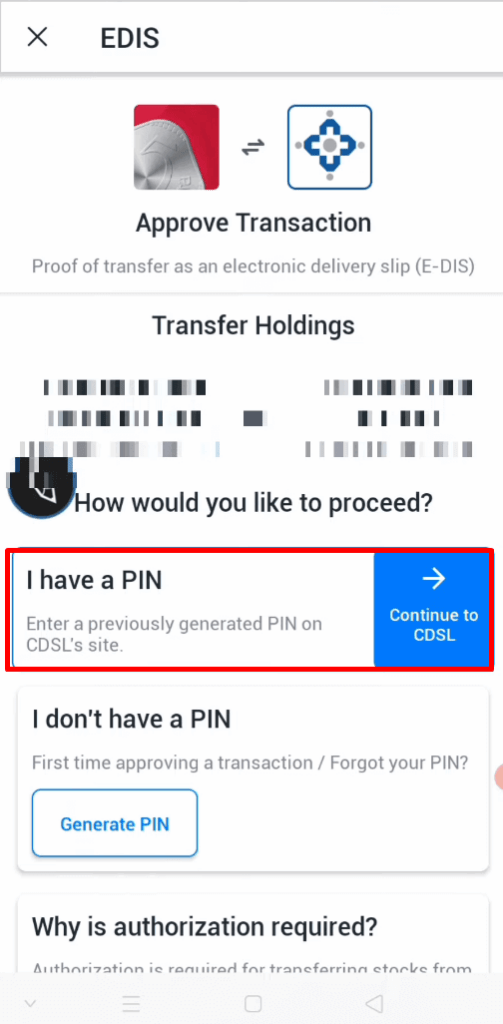
Step 7: Further, you can enter your TPIN and verify your PIN with the option ” Verify”.
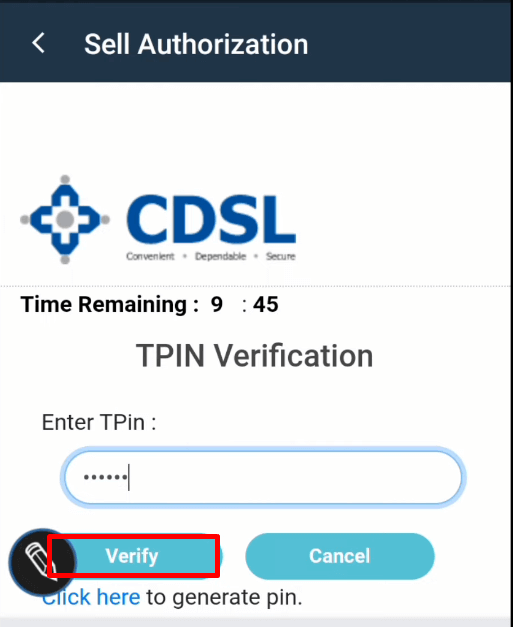
Step 8: Enter the generated OTP and click on proceed.
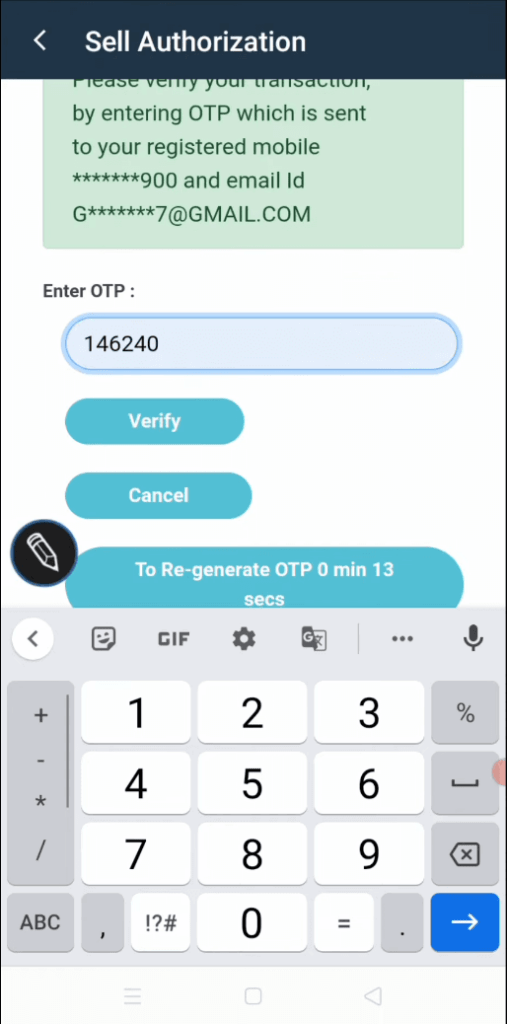
Step 9: Your sell authorization is done and now you can place your selling orders for the day.
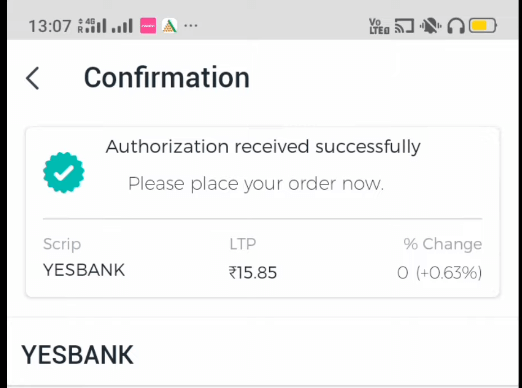
You will receive a confirmation message or notification upon successful TPIN generation.
Remember, the TPIN is a crucial security measure. It is important to keep it confidential and not share it with anyone. Consider changing your TPIN regularly for enhanced account security.