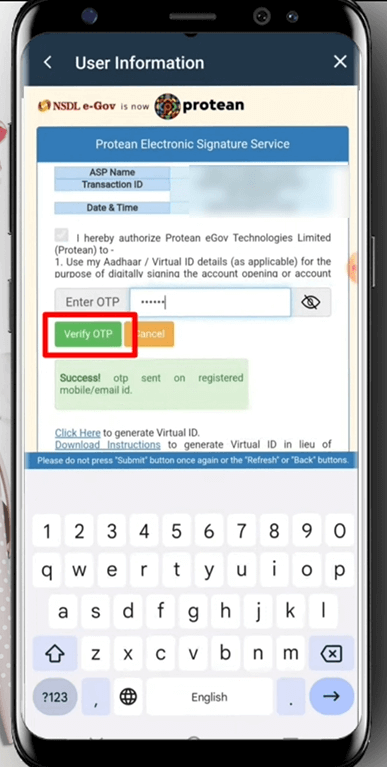How to Close the 5Paisa Account?
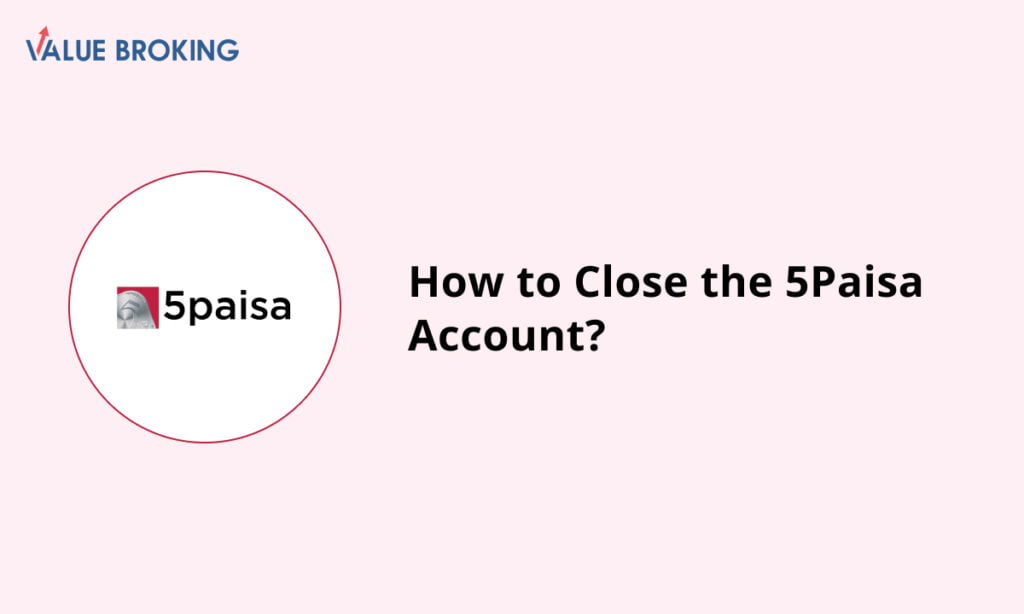
Steps to close the 5 Paisa Account
Before proceeding with account closure, we suggest you contact our customer care team to address any concerns.
| Steps | Description |
| 1 | Log in to 5paisa.com |
| 2 | Click on the profile option |
| 3 | Click Close my Trading and Demat Account |
| 4 | Select Funds Payout Option |
| 5 | Authorize and fetch OTP |
How Do I Close 5paisa Account?
Before proceeding with account closure, we suggest you contact the 5paisa customer care team to address any concerns. Once you’ve done so, and if you’re still interested in closing the account, you can follow the steps given below.
Step 1: Firstly, you need to log in to 5paisa.com.
Step 2: Go to the User Menu at the top left, click on “Your Name,” and at the top right, Click on “Manage.”
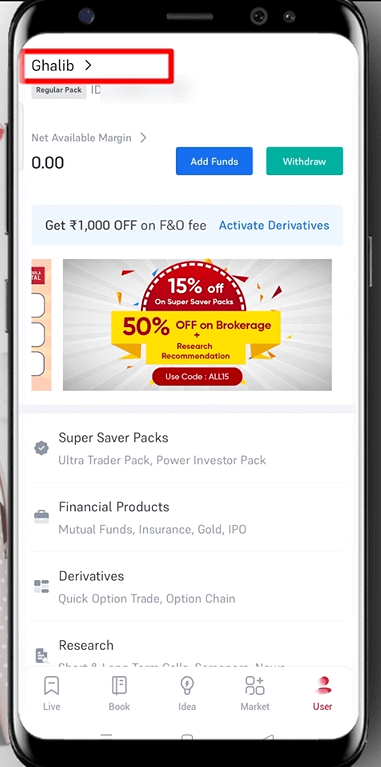
Step 3: Locate Demat Account Details where further you need to click on ‘Close my trading account & Demat account.’
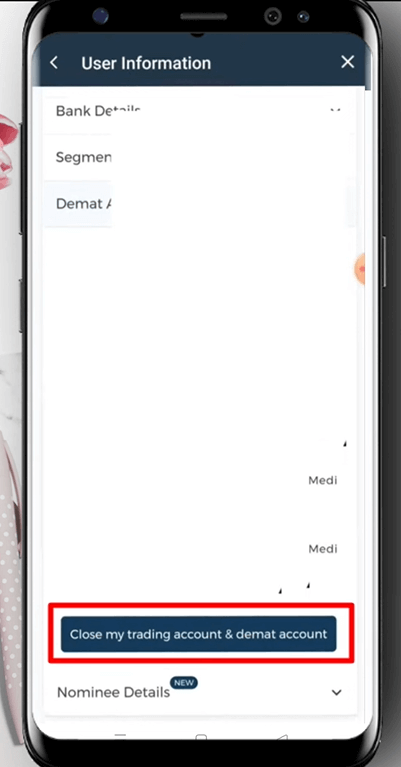
Step 4: Click on the ‘proceed’ button and select- the ‘Yes, I am sure’ option.
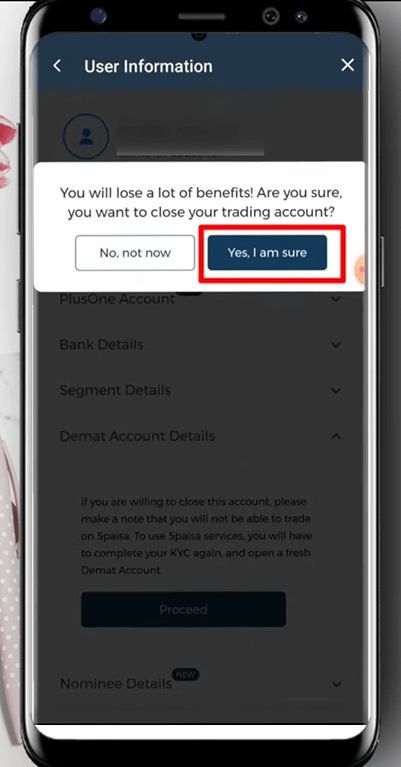
Step 5: Next, select your reason for closing the account and click on ‘Continue.’
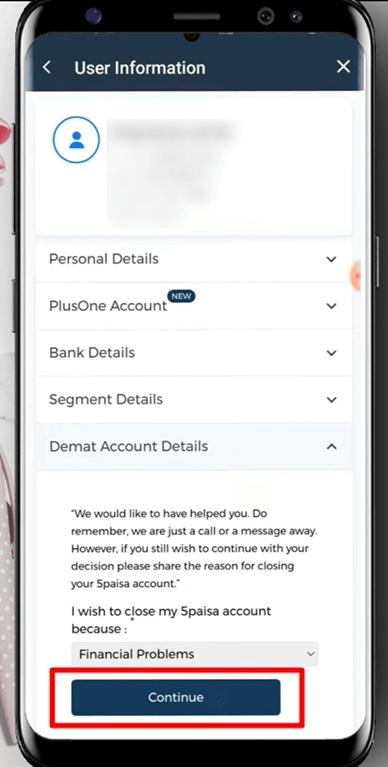
Step 6: If a ledger balance is showing, click on the ‘Funds payout’ option, then click on the ‘e-sign now’ option and submit.
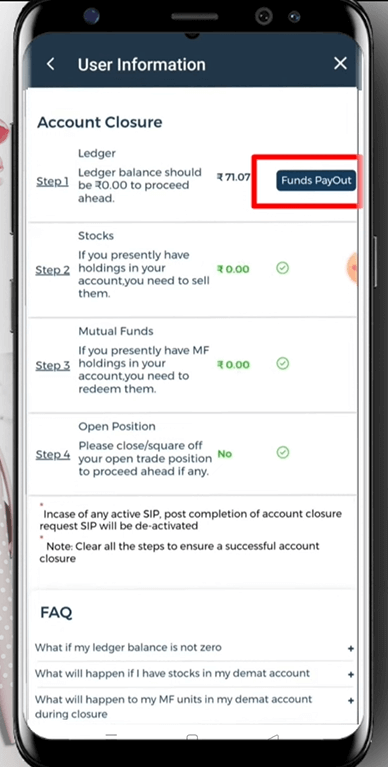
Step 7: Tick the box saying- ‘I authorize’ and then click on Send OTP. Enter the OTP received on your registered phone number and ‘Verify OTP.’