How Do I Change My Primary Bank Account Linked With 5Paisa?
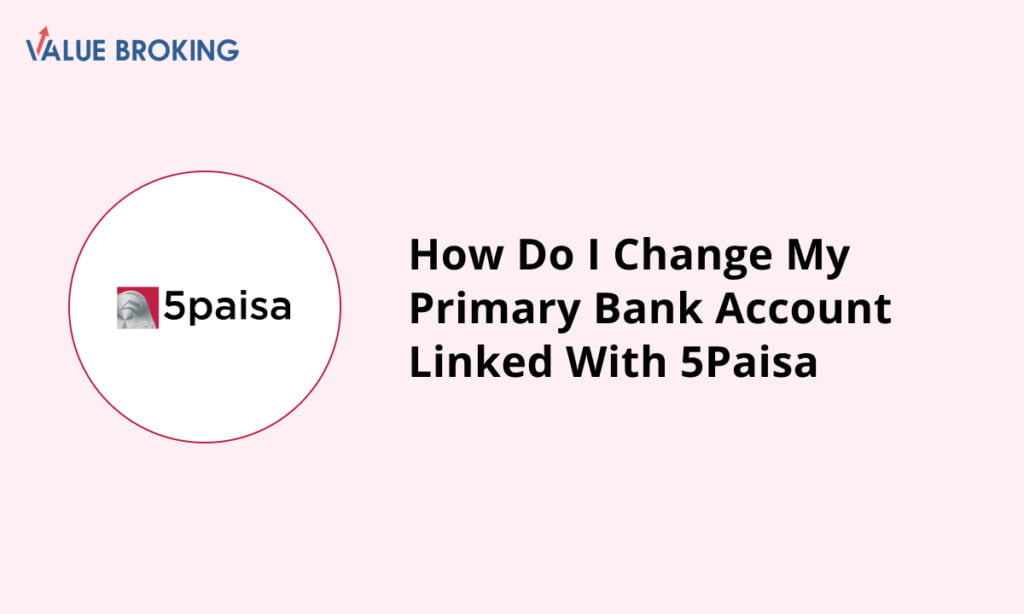
You can easily change your primary account linked with your bank account and still have seamless access to UPI and various internet banking features.
Steps to Change the Primary Account linked to the 5 Paisa Account
| Steps | Description |
| 1 | Log in to the 5Paisa App. |
| 2 | Go to Manage on the Profile tab. |
| 3 | Find bank details, and tick on the default box. |
How to Change my Primary Account linked to the 5Paisa Account?
For the App
Step 1: First, log in to the 5paisa App and click on the user at the bottom of the screen.
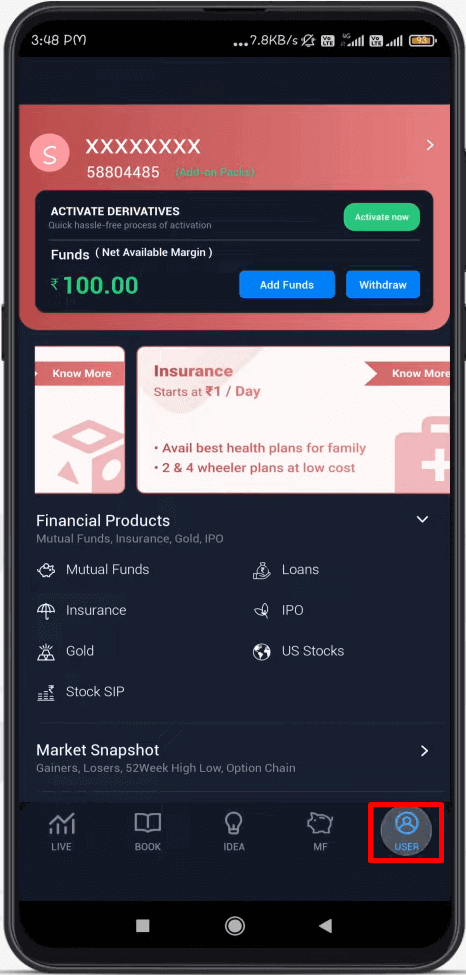
Step 2: Click on the Profile tab and go to the Manage section.
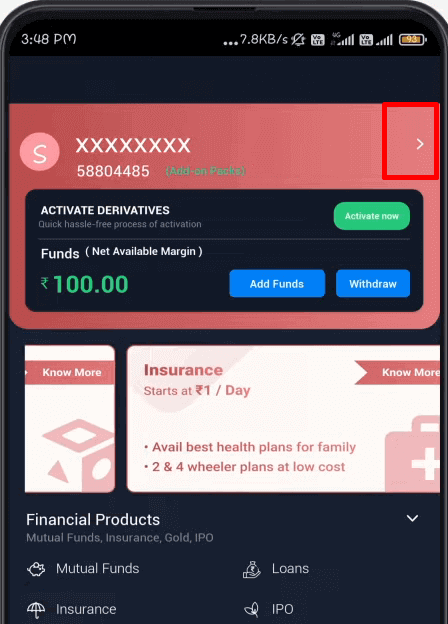
Step 3: Find bank details and tick the default box.
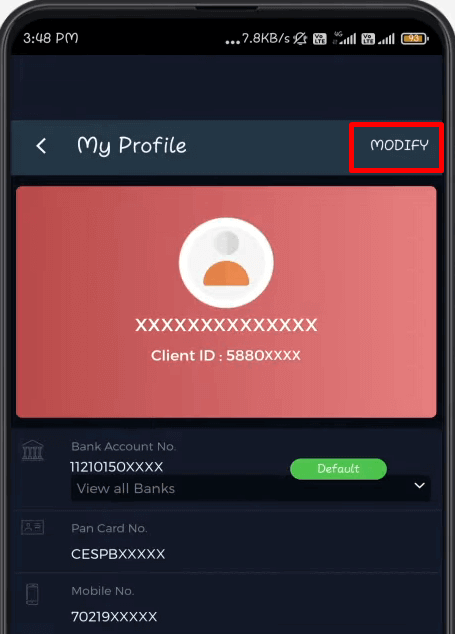
For the Website
Step 1: You need to log in to the 5paisa website.
Step 2: Go to the profile icon and click on the right side.
Step 3: Click on the My Profile section, where you will find Bank Details.
Step 4: Simply tick on the default option.
Usually, it only takes about 72 hours to change your primary account linked with the 5Paisa account.