How to Activate the DDPI for the Account in Zerodha?

Below are the following steps to activate Zerodha account’s Direct Debit Payment Instruction (DDPI):
Step 1: Visit the Zerodha Website or Platform: Go to the Zerodha website or platform to locate and download the DDPI (PDF) form.
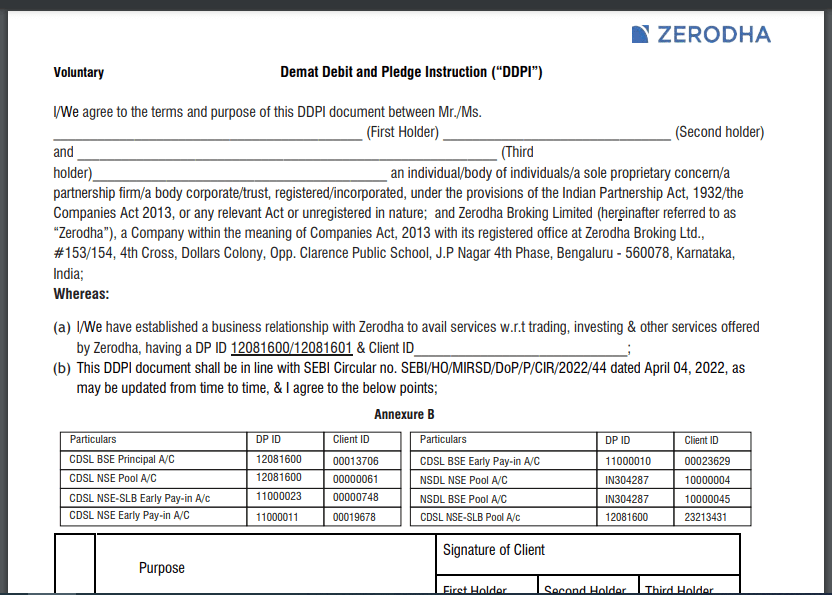
Step 2: Complete the DDPI Form: Fill out the DDPI form with accurate details. Ensure that the signature on the form matches the one uploaded during the opening of your Zerodha account.
Step 3: Send the Form via Courier: After completing the form, send it via courier to the following address:
Zerodha,
153/154, 4th Cross, J.P Nagar 4th Phase,
Opp. Clarence Public School,
Bengaluru – 560078
Important note:
- In Zerodha, DDPI (PDF) activation needs to be completed offline.
- Make sure the signature on DDPI matches with the one you uploaded when you first opened your Zerodha account.
Locate the submitted signature by using:
- Getting to the console.zerodha.com/account/documents page
- Choosing “Signature proof” from the menu
- by selecting “Email to me”
For guidance in filling out the DDPI (PDF), consult the sample copy.
The 16-digit Demat ID, or Client ID, can be found at console.zerodha.com/account/demat.
After processing, an email confirming the activation of the DDPI is delivered, and it happens within 72 hours after receipt.
By following these instructions and submitting the necessary documentation, you can activate the DDPI and benefit from the simplicity of seamless transactions in your Zerodha account—selling shares doesn’t require additional verification.