How Can the Mobile Number or Email ID be Changed Before Opening a Zerodha Account?

Are you in the process of opening a Zerodha account but need to update your mobile number or email ID? Don’t worry; Zerodha allows you to make these changes easily before finalizing your account opening. Follow these simple steps to update your contact details:
Step 1: Create a Ticket: To initiate the process, you’ll need to create a ticket with Zerodha support. In the ticket, provide the following details:

- New Mobile Number: Specify the mobile number you wish to use to complete the account opening process.
- New Email ID: Provide the email address you want to associate with your Zerodha account.
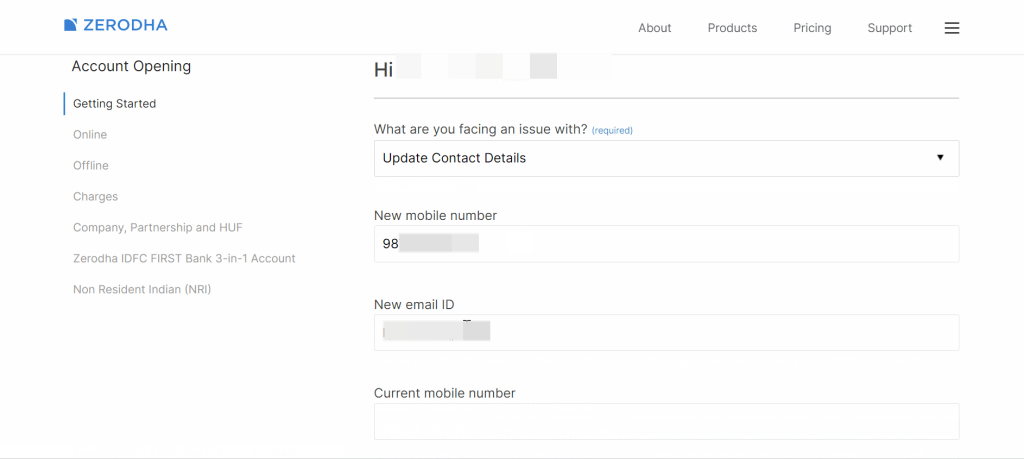
- Current Mobile Number: Include the existing mobile number currently linked to your account.
- Current Email ID: Mention the email address currently registered with your Zerodha account.
Step 2: Submit Ticket: Once you’ve compiled the necessary information, submit the ticket through Zerodha’s support platform. This can usually be done through their website or mobile app.
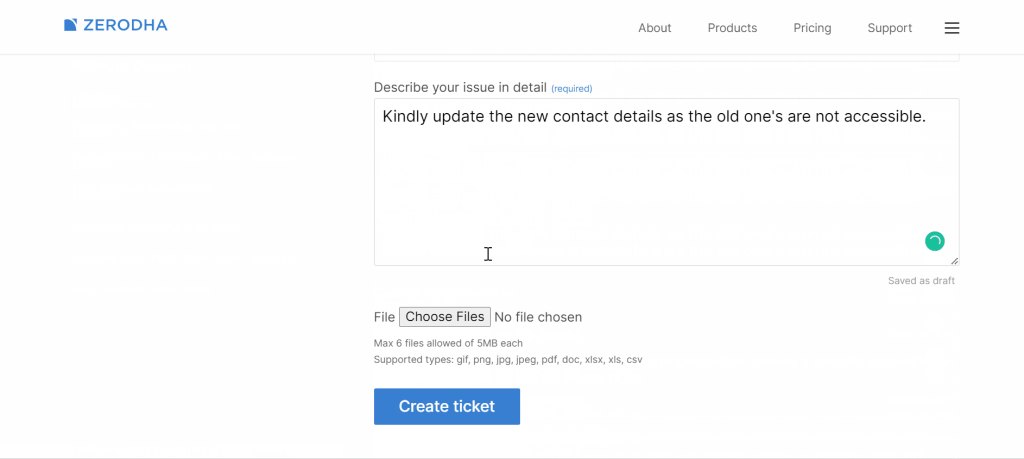
Step 3: Await Confirmation: After submitting the ticket, Zerodha’s support team will process your request. Typically, they aim to update the new contact details within 48 hours.
Step 4: Verify New Details: Once the changes are implemented, you’ll receive confirmation from Zerodha regarding the successful update of your mobile number and email ID.
By following these steps, you can ensure that your Zerodha account is associated with the correct contact information before finalizing the account opening process.
Note:
Remember, accurate contact details are essential for seamless communication and account management with Zerodha. If you encounter any issues or have further questions, don’t hesitate to reach out to Zerodha’s customer support for assistance.