How to Set Price or Volume Alerts in Sharekhan?
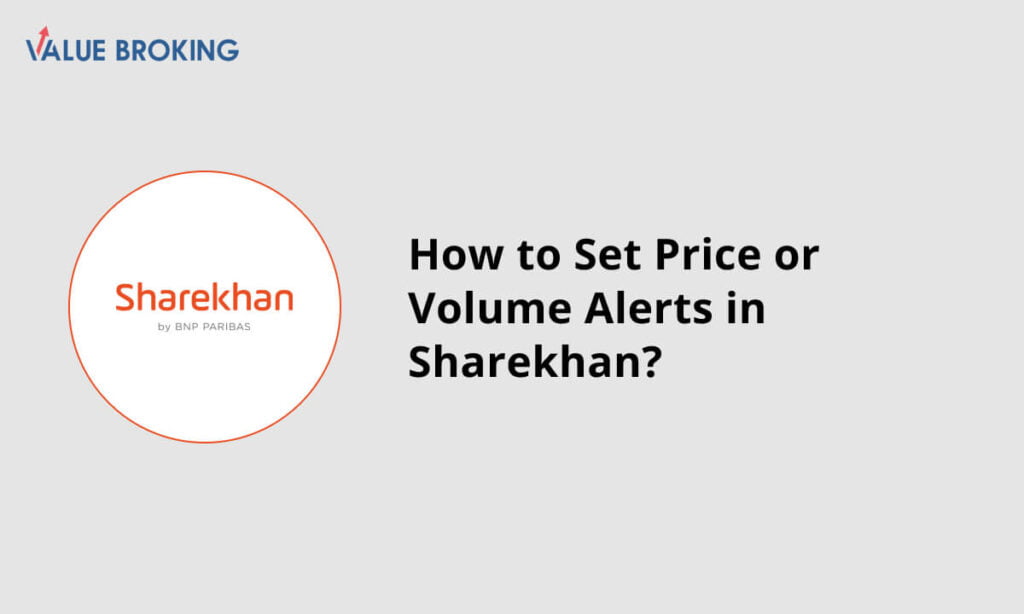
The set alert function allows one to place a price alert if the prices go above or break below a particular level. You can also personalise it by adding your customised message which will be shown to you when the alert is triggered.
List of Steps to Set Price or Volume Alerts in Sharekhan
| Steps | Description |
| 1 | Logging in and Navigate to Discover |
| 2 | Accessing GTT Orders |
| 3 | Creating a GTT Order |
| 4 | Entering Order Details |
| 5 | Confirming and Placing the GTT Order |
Step-by-Step Guide to Set Price or Volume Alerts in Sharekhan
Step 1: Log in to the Sharekhan app, and go to the market watch.
Step 2: Tap on the name of any desired instrument from any of the market watches or go to the trade quote section and type the name of the index/stock.
Step 3: Choose the option of setting an alert from the call to action window.
Step 4: Under the ‘Notify Me’ tab, you can set an alert when the prices go above (52 week-high or below low), or to receive news about any of the stocks.
Step 5: Select a delivery option which will be either an SMS/ email option as a part of a push notification