How to Sell Shares in Sharekhan?

Sharekhan provides easy and practical steps to buy/sell shares on the Sharekhan online website.
Steps to Sell Shares in Sharekhan
| Steps | Descriptions |
| 1 | Login To icicidirect.com. |
| 2 | Click On IPO |
| 3 | Select the stock |
| 4 | Fill in the number of shares and submit |
How Can I Sell Shares in Sharekhan
Below are the steps provided on how to sell shares in Sharekhan.
Step 1: Begin by opening a Sharekhan account on the website or mobile app.
Step 2: Log in with your account ID and password.
Step 3: Visit your portfolio section.
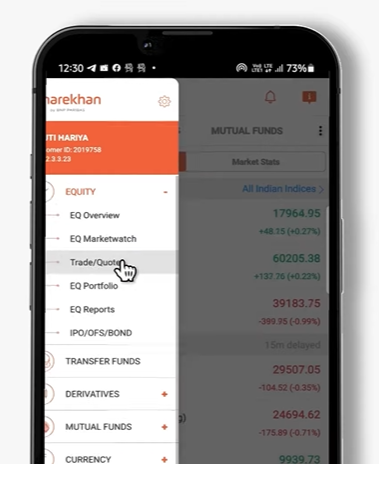
Step 4: Pick the company whose shares you want to sell.
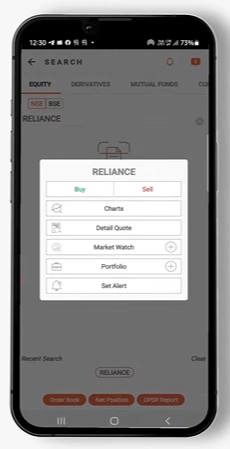
Step 5: On the stock page, choose the quantity and type of order.
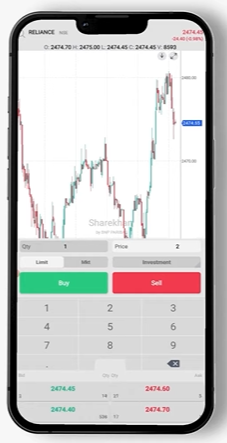
Step 6: Insert the price at which you want to sell the shares.

Step 7: Validate and complete the transaction.