How to Change Address in Sharekhan Demat Account Online?

You can follow the procedure given in this article to change the address in Sharekhan Demat Account Online.
Step 1: Visit the website sharekhan.com
Step 2: Type ‘Address’ in the search bar.
Step 3: Click & select change address and download ‘Change Client Master Form’.
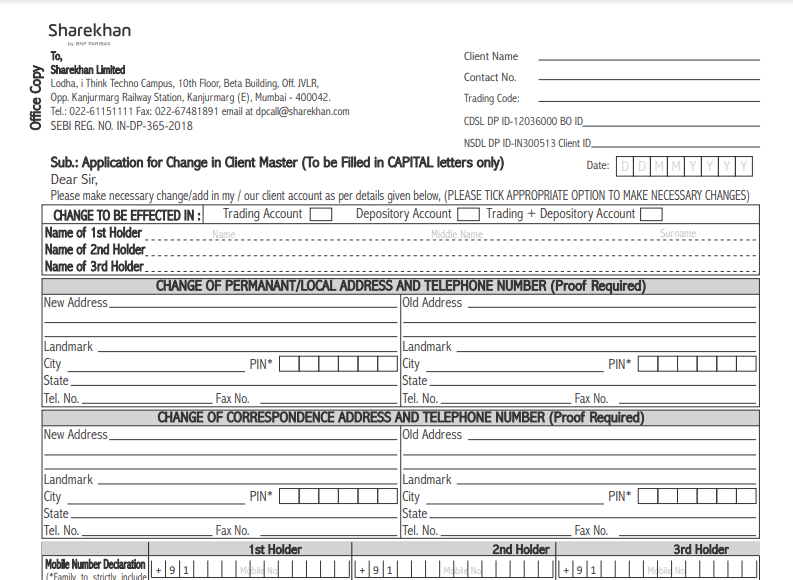
Step 4: Enter the required information and mandatorily fill in your email ID & phone number.
(note: signatures of all account holders are needed)