How Do I Login to Sharekhan?
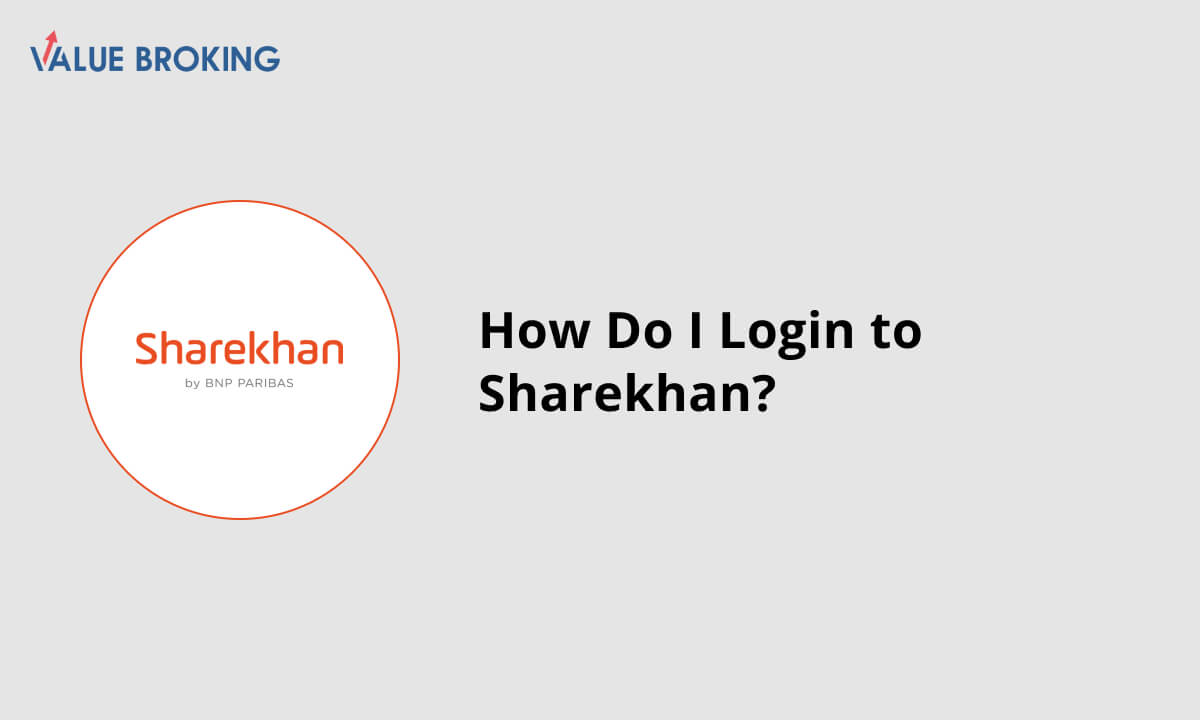
Sharekhan provides an easy and practical method to log in to the account.
Steps to Login to Sharekhan
| Steps | Description |
| 1 | Download the Sharekhan App |
| 2 | Go to the Login Page |
| 3 | Enter your Login ID and Membership Password |
| 4 | Enter the OTP |
How to Login to Sharekhan
You can log in to Sharekhan with these easy steps given below:
Step 1: Download the Sharekhan app from the Play Store or App Store.
Step 2: Go to the login page.
Step 3: You need to enter your Login ID and Membership Password.
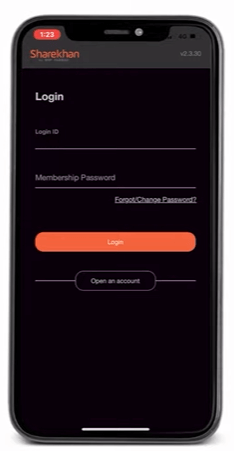
Step 4: You will receive an OTP on your registered mobile number, enter the OTP and you will be logged in to your account.
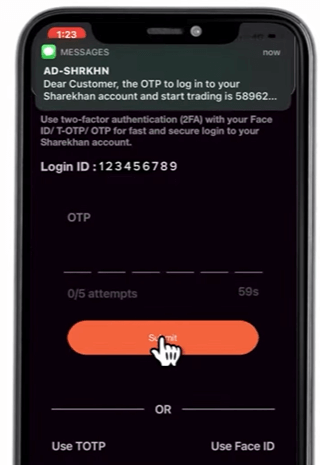
You can even use time-based T-OTP instead of using OTP to log in to your Sharekhan account. Below are the simple steps on how to use T-OTP.
Step 1: To use a T-OTP, begin by logging in and simply tap on Switch to TOTP below the SUBMIT button on the previous step. (subsequently entering your Login ID / Email ID and Membership Password and clicking LOGIN).
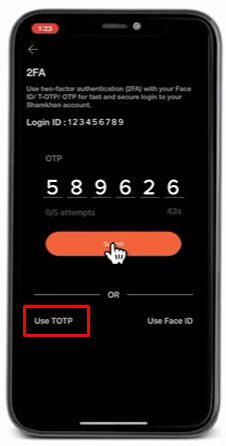
Step 2: If you want OTP, then you can select to go back to OTP from T-OTP, and follow the same steps that were mentioned above.