How to Add a Nominee to Kotak Securities Account?

Adding a nominee to your Kotak Securities Demat account is a crucial step towards ensuring the smooth transfer of your investments in case of unforeseen circumstances. This process is simple and can be completed offline. Here, we will guide you through the steps to add a nominee to your Kotak Securities account.
Method 1: Via Account Details
1. Log in to Kotak Neo: Access your Kotak Securities account by entering your credentials on the Kotak Neo platform.
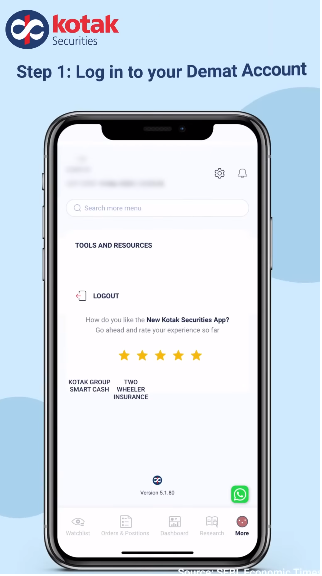
2. Navigate to Profile: Look for the “Profile” tab or section on the dashboard or menu bar.
3. Access Account Details: Under the Profile section, click “Account Details” or a similar option that manages your account information.
4. Select Nomination: Go and selection nomination section
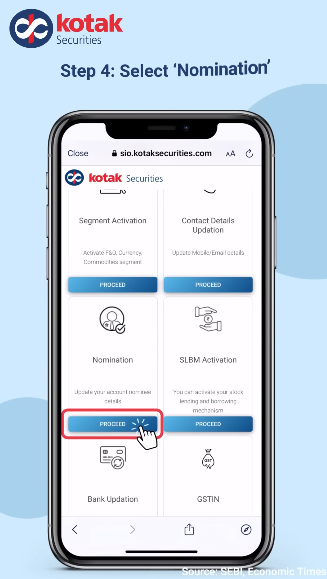
5 .You have two options: you can either ‘Add Nominee’ or ‘Opt-Out’ of the nomination process.
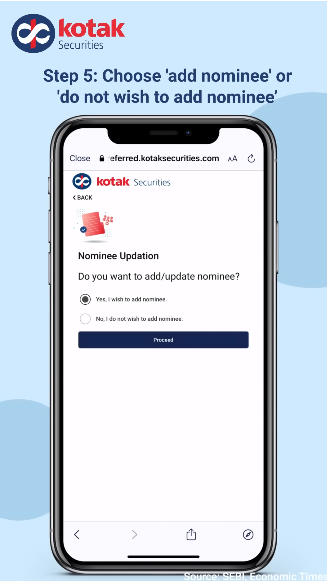
6. Fill in the necessary details of the nominee. Additionally, upload the nominee’s valid documents. After the documents have been successfully uploaded, specify the share percentage you wish to assign to the nominee.
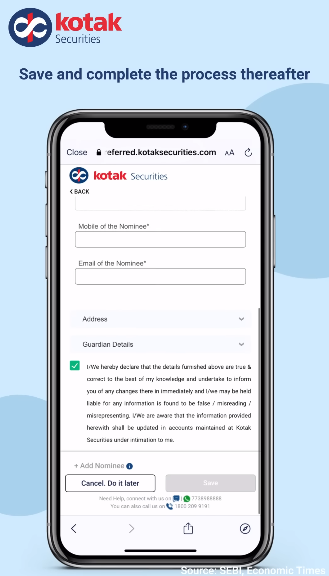
7. Proceed to sign: The document using Aadhaar OTP for authentication electronically.
8. Final Process: Once you’ve completed the e-signature process, the nominee’s information will undergo verification. Within 24 to 48 hours, the nominee’s details will be processed and added to your demat account.
Method 2: Through Service Requests
1. Login and Access Profile: Sign in to your Kotak Securities account using your credentials.
2. Go to Additional Services: Look for the “Profile” tab and find “Additional Services” or a similar category in the menu.
3. Navigate to Service Requests: Under Additional Services, find and click on “Service Requests” or a similar option that manages specific account requests.
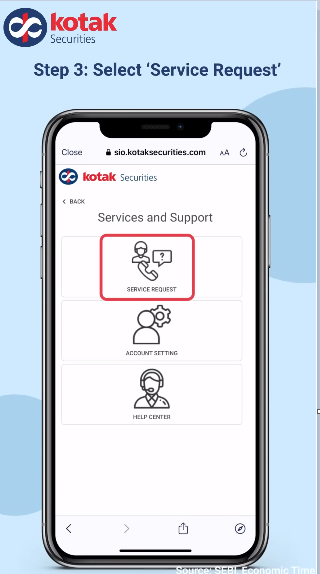
4. Select Nominee Updation: Within the Service Requests section, there might be a “Frequently Used” category or a similar label. Click on “Nominee Updation” from this list.
5. Add Nominee Details: Follow the on-screen instructions or fill out the required form to add the necessary details of your nominee, such as their name, relationship to you, contact information, and other relevant particulars.
Conclusion
Adding a nominee to your Kotak Securities Demat account is a responsible and prudent financial decision. It ensures that your investments are safeguarded and can be smoothly transferred to your chosen nominee in case of unforeseen events. By following the simple steps outlined above, you can complete this process efficiently and secure the future of your investments. Remember, you can add up to three nominees, so consider all relevant individuals while making this important decision.