How Do I Apply For Buyback With Dhan?
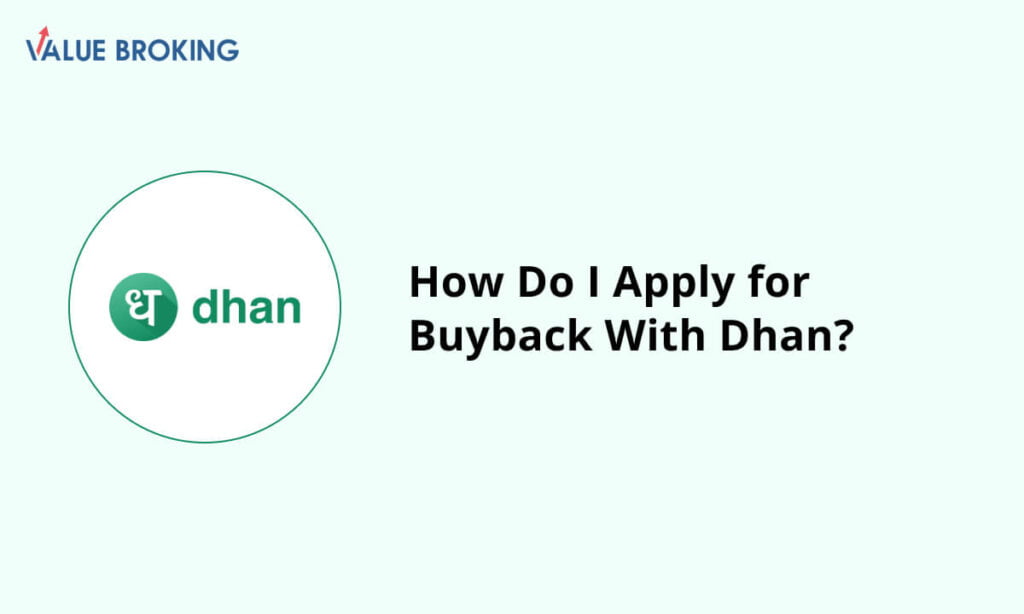
A buyback is a process in which an enterprise buys back its shares from its shareholders. With Dhan, you can follow the below-mentioned steps to apply for buyback shares.
Steps to Apply For Buyback With Dhan
| Steps | Description |
| 1 | Visit the Dhan website |
| 2 | Go to the Money Section Tab. |
| 3 | Go to the left-hand side of the screen for option Shares Buyback |
| 4 | When you select this option, “Offers open” will appear |
| 5 | Click on the security and then enter the quantity needed and the offer’s information. |
| 6 | Check the box before confirming and starting the buyback. |
| 7 | Go to the “My Requests” tab to track your bid. |
How to Apply For Buyback With Dhan?
Step 1: Go to Dhan Account in the Web Portal.
Step 2: Visit the Money Section Tab.
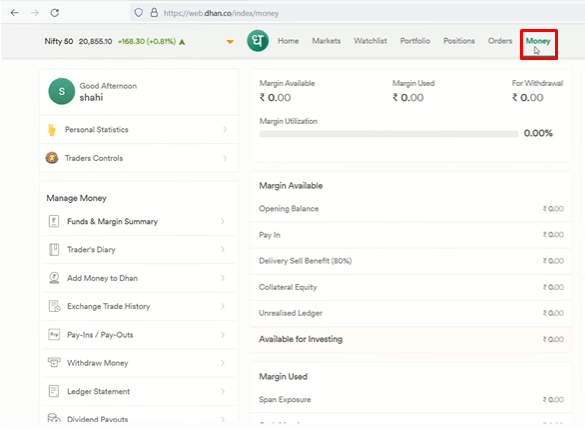
Step 3: The option Shares Buyback will be displayed on the left-hand side of the screen.

Step 4: “Offers open” will appear then.
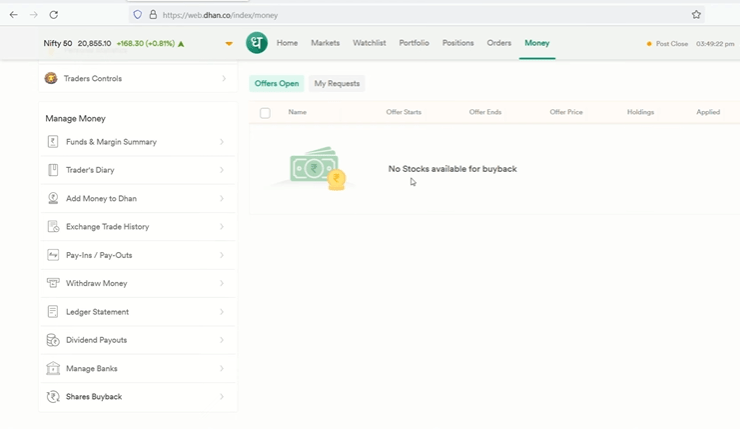
Step 5: Click on the security you want to apply for buyback and then enter the quantity needed and the offer’s information.
Step 6: Check the box before confirming and starting the buyback. Post applying, go to the “My Requests” tab to track your bid.