Book Order Vs Trade Book
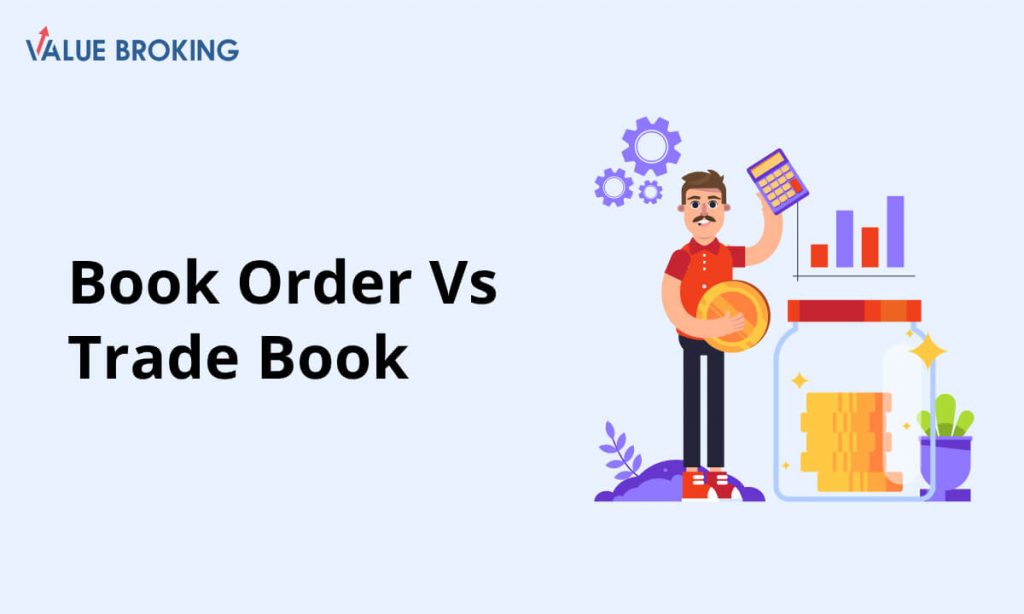
The world of investing and trading is full of terms and jargon that will likely have new investors scratch their heads. For the first time, when an investor opens their trading platform or application, they come across several terms like LTP, Margin Order, trade book, and Stop Loss Order. This sheer number of jargon may overwhelm the investor, leading to a failure to recognize the significance of these terms.
This further could lead to inefficiency in trading and could be detrimental to the investor’s investing journey. This article will try to understand two fairly standard terms — Order Book and Trade Book. It is likely to have come across these terms while exploring your trading application. Although the two terms may sound similar, the difference between the book order and trade book is significant.
Before you understand book order vs. trade book, let’s discuss the order book and trade book in detail individually.
Table of Contents
What is Order Book
The order book records the orders placed by the investor through their online trading account. So if the investor places a buy or sells order for equities or F&O, you will find those orders recorded in the order book. The order book shows investors details and the status of their orders. The order book lists the order segment, the name of the security, the type of the order, the quality ordered, the price at which one places the order, and the current market price of the security order.
The order status would show as ‘pending’ if you have placed the order, but your order demands don’t meet yet. As soon as the trade is successful, the status will change to ‘executed.’
If your order demands don’t meet before the market closes, the order status will show as ‘expired.’ You also have the option to cancel an order from the order book tab if the order is yet to get executed. When you cancel the order, the status of that order will change to ‘canceled.’
After placing a buy or sell order, you can modify the order book if you wish. You can change the price of a limit order, change the share quantity, and convert a limit order to a market order. For instance, suppose the current market price of Infosys is Rs. 1,815. You placed a bid for 50 shares of Infosys at Rs. 1,810, but now you believe the price could further fall to Rs. 1800. You can go to the order book and select the modify option to change the bid price from Rs. 1,810 to Rs. 1,800. However, if you place a market order, it will likely get executed instantly.
The order book also lets you filter and view orders. You can filter orders based on the order status, the Exchange, and the order type, among others. After executing your order, the order book also shows you the real-time change in the asset price in percentage until the market closes.
What is Trade Book
The trade book, on the other hand, only records successful trades. So when the execution of an order of any asset is successful, that order registers into the trade book. One can view the order segment, type of the order, name of the security, and the quantity and price of the executed order. Like an order book, you can even sort and filter orders in the trade book based on the Exchange, the name of the security, the price, or the order type. You can also use the trade book to monitor your trades made on that trading day.
You can execute further actions like exiting the trade or adding more asset quantities through the trade book. For instance, a day-trader buys shares of Reliance Industries. Since the purchase, the stock price of Reliance Industries has increased by a significant figure such that the trader is making decent profits.
If the trader wishes to exit the position, one can do so by going to the trade book, selecting Reliance Industries, and then placing a proper sell order. If the trader places a limit sell order, that order will first go to the order book until it gets executed. Once the sell order is successful, the trade book will also record it. The trade book also records partially completed orders to the extent of the execution.
What is the Difference Between the Book Order and Trade Book
Here are some points to understand the book order vs. trade book.
- The first and significant difference between the order book and trade book is that an order book shows the status of every order. It shows orders: pending, executed, partially executed, canceled, and expired. Only once the trade is complete does the trade book record an order. Expired or pending transactions do not appear in the trade book.
- Another essential difference between an order book and a trade book is that you can use an order book to modify or cancel an order you placed if the order is still pending. In the trade book, you can exit a position or take new positions in the asset or security.
- If a limit order is not complete, it will not appear in the trade book but will appear in the order book.
- Traders use a stop-loss order to sell or buy securities to cut short losses. A stop-loss order only triggers when the stock price reaches the pre-set price. Once the stock price reaches the pre-set price, the order gets executed. Hence, a stop-loss order works to limit order and does not appear in the trade until the stock price activates the trigger.
Conclusion
Understanding the difference between the order book and trade book can make one a better trader or investor. Order book and the trade book help you keep track of the number of trades you carry out during a single trading day. An experienced trader uses the order book and the trade book to gain easy access to their orders to execute further trades. On the other hand, beginners could find the order book and trade book quite valuable for rectifying errors, especially in the case of limit orders.